Introduction
In 2025, managing your online credentials has never been more important — or more convenient. With dozens of accounts across shopping sites, streaming platforms, banking apps, and work tools, remembering every login is almost impossible. That’s where password managers come in — and for many users, the easiest solution is already built into their browser.
Browser-based password managers are tools integrated into popular browsers like Google Chrome, Apple Safari, Mozilla Firefox, and Microsoft Edge. They save and autofill your usernames and passwords, sync across devices, and help you stay logged in without the hassle of remembering every credential.
But are they secure enough? Are they better than dedicated password manager apps? And what are the pros and cons of relying solely on your browser for password protection?
In this article, we’ll break down exactly what browser-based password managers do, examine their benefits and limitations, and introduce you to the top tools available in 2025. Whether you’re a casual internet user or considering a more secure option, this guide will help you make the best choice for your digital safety.
What Is a Browser-Based Password Manager?
A browser-based password manager is a built-in feature in modern web browsers like Google Chrome, Mozilla Firefox, Microsoft Edge, and Apple Safari that helps you store, manage, and autofill passwords directly in your browser. These tools are designed for ease of use, especially for users who prefer not to install separate apps or extensions.
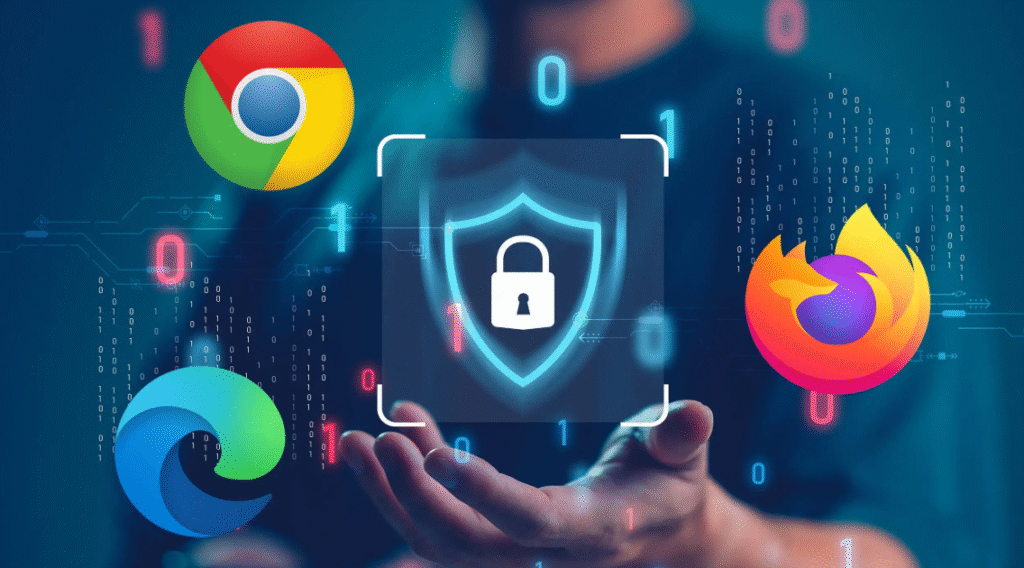
When you log in to a website, the browser offers to save your username and password. The next time you visit that site, it automatically fills in the credentials — saving you time and the headache of remembering multiple logins.
Unlike third-party password managers, browser-based solutions are tied to your browser account (like your Google, Firefox, or Apple ID). They sync across devices where you’re signed in, allowing for seamless access on both desktop and mobile.
Some browser password managers now include basic password suggestions, alerts for reused passwords, and integration with multi-factor authentication (2FA). However, they still lack many of the advanced features found in dedicated tools — like secure sharing, encrypted file storage, role-based access, and zero-knowledge encryption.
In short, a browser-based password manager is a simple and free solution that’s great for everyday users — but may not offer enough protection or flexibility for privacy-focused users, professionals, or teams.
Pros of Using a Browser-Based Password Manager
Browser-based password managers have become a popular choice in 2025 — and for good reason. They offer a range of convenient features for users who want a quick, no-fuss solution for managing their login credentials.
1. Built-In Convenience
The biggest advantage? They’re already built into your browser. Whether you’re using Google Chrome, Microsoft Edge, Firefox, or Safari, there’s no need to download an extra app or extension. Password management is integrated directly into your browsing experience.
2. Automatic Sync Across Devices
When you’re signed into your browser account (e.g., Google, Microsoft, or Apple ID), your saved passwords automatically sync across devices — from desktop to mobile. This ensures you have access to your logins no matter where you are.
3. Password Autofill and Suggestions
Browser managers offer autofill functionality that saves time and reduces login errors. Many also suggest strong passwords when creating new accounts, helping users avoid weak or reused passwords.
4. Completely Free
Unlike many standalone tools, browser-based password managers are 100% free with no hidden fees or upgrade prompts. They’re a cost-effective solution for individuals or casual internet users.
5. Beginner-Friendly
With no complicated setup or learning curve, browser-based tools are ideal for non-technical users or those who want a basic password solution without the extra bells and whistles.
While browser-based password managers are great for basic password storage and autofill, they may not provide the advanced security and features needed by businesses or privacy enthusiasts. Next, we’ll explore some of the potential risks and limitations you should be aware of.
Cons and Security Risks
While browser-based password managers offer undeniable convenience, they also come with several limitations and security concerns — especially for users who need more robust protection or advanced features.

1. Limited Security Features
Most browser password managers lack zero-knowledge encryption, which means your passwords may be stored in a way that’s not fully private. Unlike dedicated tools, these services often don’t encrypt your entire vault with a master password — putting your credentials at greater risk if your browser account is compromised.
2. Vulnerable to Browser-Based Attacks
Because browser managers are integrated into the browser itself, they’re more vulnerable to malware, phishing, and browser-based exploits. If your device is infected with spyware, saved credentials could be accessed without your knowledge.
3. No Advanced Features
Browser-based managers usually lack:
- Password health reports
- Dark web monitoring
- Secure password sharing
- Granular access controls
- Encrypted file storage
These are essential features for teams, businesses, or privacy-focused users — and they’re only available through dedicated password managers.
4. Risk of Account Breach
Since browser password managers are linked to your Google, Apple, or Microsoft account, a single account breach can expose all your saved credentials. Without strong 2FA and account hygiene, this creates a single point of failure.
5. No Support for Teams or Role-Based Access
Browser tools are built for individuals, not collaboration. If you need to securely share credentials with a colleague or manage access levels, a browser-based option simply won’t cut it.
When (and When Not) to Use a Browser-Based Manager
A browser-based password manager can be a great tool — but only when used in the right context. Understanding when to rely on it (and when not to) can help you make smarter, safer decisions with your data.
When to Use It
For Personal, Low-Risk Accounts:
Browser password managers are fine for everyday accounts like streaming services, online shopping, or casual forums where high-level security isn’t critical.
If You’re a Beginner:
New to password managers? Using your browser’s built-in tool is a great way to get started with password autofill and basic password storage.
When You Stay in One Ecosystem:
If you’re fully in the Google, Apple, or Microsoft ecosystem, browser-based tools sync smoothly across devices, making them convenient and user-friendly.
When Not to Use It
For Work or Business Use:
If you’re managing shared accounts or sensitive client information, browser tools don’t offer secure sharing, access control, or audit logs — all of which are essential for professional use.
If You’re Privacy-Conscious:
Browser managers usually lack zero-knowledge encryption, so if you’re concerned about data visibility or privacy, a dedicated tool like Bitwarden, 1Password, or Keeper is a better fit.
When Security Is a Top Priority:
For accounts like online banking, cryptocurrency, or medical portals, it’s safer to use a password manager with strong encryption and multi-factor authentication (MFA).
Top Browser-Based Password Managers in 2025
Browser-based password managers have come a long way in recent years, with tech giants enhancing their built-in tools to better compete with third-party solutions. While these managers aren’t ideal for every use case, they’re now more capable than ever for basic password storage, syncing, and autofill.

Here are the top browser-based password managers of 2025, along with their standout features and ideal use cases:
1. Google Password Manager (Chrome)
Google’s built-in password manager is one of the most widely used in the world. It integrates seamlessly with Chrome on desktop and Android, and syncs passwords via your Google Account.
- Offers password suggestions and strength analysis
- Sends alerts for compromised credentials via Google’s security checkup
- Now includes biometric authentication on supported devices
- Lacks secure sharing or detailed password auditing
Best for: Everyday Google users who want seamless, cross-device access
2. iCloud Keychain (Safari)
iCloud Keychain is Apple’s native password manager for Safari, iOS, and macOS. It supports autofill, two-factor codes, and biometric login via Face ID or Touch ID.
- Fully encrypted and synced via iCloud
- Automatically fills in passwords, credit card info, and OTPs
- Integrated tightly with Apple ecosystem
- Limited to Apple devices and Safari browser
Best for: Users deeply invested in Apple devices and services
3. Firefox Password Manager (Lockwise)
Firefox’s built-in password manager, sometimes referred to as Lockwise, offers secure syncing across devices when you’re logged into your Firefox Account.
- Open-source browser with a focus on user privacy
- Syncs across desktop and mobile via Firefox
- Offers breach alerts via Firefox Monitor integration
- Doesn’t support password sharing or advanced team features
Best for: Privacy-conscious users who prefer Firefox as their main browser
4. Microsoft Edge Password Manager
Microsoft’s password manager comes built into the Edge browser and syncs with your Microsoft account across Windows, Android, and iOS.
- Syncs passwords and payment info
- Integrated with Windows Hello for biometric login
- Offers password health suggestions
- Still maturing in comparison to Chrome and Apple’s offerings
Best for: Windows users who want a native solution that integrates with Microsoft apps
| Browser Manager | Platform Support | Sync Across Devices | 2FA Support | Password Alerts | Best For |
| Google Password Manager | Chrome, Android | ✅ Yes | ✅ Yes | ✅ Yes | Google users |
| iCloud Keychain | Safari, iOS, macOS | ✅ Yes | ✅ Yes | ⚠ Limited | Apple ecosystem |
| Firefox Lockwise | Firefox browser | ✅ Yes | ✅ Yes | ✅ Yes | Privacy-focused users |
| Microsoft Edge | Windows, Android, iOS | ✅ Yes | ✅ Yes | ✅ Yes | Microsoft users |
While these tools are great for basic use, none of them offer enterprise-grade security, team sharing, or zero-knowledge encryption. For that, a dedicated password manager is still the gold standard.
Conclusion
Browser-based password managers like Google Password Manager, iCloud Keychain, Firefox Lockwise, and Microsoft Edge offer a simple, free, and user-friendly way to store and autofill your login credentials. They’re perfect for casual users, beginners, or anyone already deeply integrated into a specific browser ecosystem.
However, they come with limitations — especially when it comes to advanced security, password sharing, or team collaboration. They lack features like zero-knowledge encryption, role-based access, and dark web monitoring, making them less suitable for privacy-focused users or business environments.
If you only need basic password management, a browser-based tool can serve you well. But if security, privacy, or scalability is a priority, consider switching to a dedicated password manager like Bitwarden, 1Password, or Keeper. Ultimately, the best choice depends on your needs — but knowing the pros and cons empowers you to make the right one.



