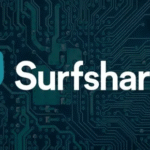Introduction
In today’s connected world, cybersecurity isn’t just for tech-savvy users — it’s essential for everyone. With growing online threats like phishing, data breaches, and identity theft, using tools like VPNs and password managers is no longer optional. They’re the first line of defense in your digital life.
Surfshark, a leading name in online privacy, has taken things one step further. Instead of offering a standalone VPN, Surfshark now bundles its services with a secure password manager, antivirus, and data breach alerts in its all-in-one Surfshark One+ plan. This combination offers powerful protection with minimal effort, making it ideal for beginners and seasoned users alike.
But how does Surfshark’s built-in password manager compare to other popular tools like 1Password, LastPass, or Bitwarden? Is it truly secure, easy to use, and worth the price?
In this article, we’ll explore why combining a VPN and password manager is a smart move, evaluate Surfshark’s features, compare it to competitors, and help you decide if it’s the right solution for your needs in 2025. Let’s dive in!
Why Combine a VPN with a Password Manager?
In today’s digital world, online security is no longer a luxury — it’s a necessity. From logging into your email to shopping online or accessing bank accounts, your private information is constantly at risk. That’s why combining a VPN (Virtual Private Network) with a password manager is a smart, all-in-one solution for staying secure online.
A VPN protects your internet connection by encrypting your data and hiding your IP address. This keeps hackers, ISPs, and snooping websites from tracking your activity — especially on public Wi-Fi. On the other hand, a password manager safely stores your login credentials, creates strong passwords, and autofills them when needed. No more using “123456” or writing down passwords in a notebook!
By combining both tools, you get double protection:
- The VPN hides your identity and location
- The password manager keeps your credentials locked behind strong encryption
It’s not just about security — it’s about convenience. Many top VPN providers, like Surfshark, now offer built-in password managers as part of their plans. This means you don’t need to juggle multiple subscriptions or apps. You manage everything from one place, with just one login.
Whether you’re a frequent traveler, remote worker, or privacy-conscious everyday user, having both tools ensures you’re protected on every front. With cyber threats evolving rapidly, bundling a VPN and password manager isn’t just smart — it’s essential.
Top VPNs That Offer Built-In Password Managers
The cybersecurity landscape in 2025 is all about simplicity, convenience, and all-in-one protection. That’s why more VPN providers now offer built-in password managers, making it easier than ever to stay safe online. Below, we’ve rounded up the top VPNs with password managers, comparing their key features, pricing, and standout tools to help you find the best fit.
🔐 1. Surfshark One+
- Password Manager: Yes (included in Surfshark One+)
- Features: Secure password storage, autofill, breach alerts, password generator, AES-256 encryption.
- Bonus Tools: VPN, antivirus, private search engine, data breach scanner.
- Standout: Unlimited device usage, affordable pricing.
- Ideal For: Budget-conscious users looking for full digital protection.

🔐 2. NordVPN (with NordPass)
- Password Manager: Yes (separate product but offered as a bundle)
- Features: Zero-knowledge encryption, password sharing, password health checker.
- Bonus Tools: Threat Protection, encrypted cloud storage (NordLocker).
- Standout: Premium-level security tools.
- Ideal For: Security-focused users who want powerful privacy features.

🔐 3. ProtonVPN (with Proton Pass)
- Password Manager: Yes (launched 2023)
- Features: End-to-end encryption, email aliasing, open-source platform.
- Bonus Tools: Secure email (ProtonMail), Proton Drive.
- Standout: Switzerland-based privacy laws, open-source transparency.
- Ideal For: Privacy purists and open-source advocates.

🔐 4. ExpressVPN (with ExpressVPN Keys)
- Password Manager: Yes (browser-integrated)
- Features: Autofill, password generator, encrypted vault.
- Bonus Tools: TrustedServer technology, built-in ad/tracker blocker.
- Standout: Minimal UI, great for beginners.
- Ideal For: Users who prefer simplicity and seamless browser use.

🔐 5. CyberGhost VPN (Currently no native password manager)
- Password Manager: Not available natively, but often bundles with partner tools.
- Bonus Tools: Ad blocker, NoSpy servers.
- Ideal For: Users seeking VPN speed and server variety.

Comparison Table
| VPN Provider | Built-in Password Manager | Extra Tools Included | Devices Allowed | Notable Feature |
| Surfshark One+ | Yes | Antivirus, Alert, Search | Unlimited | Great value, strong security bundle |
| NordVPN + NordPass | Bundled | Threat Protection, Cloud | 6 | Premium, robust features |
| ProtonVPN + Pass | Yes | Mail, Drive, Calendar | 10 | Privacy-first, open-source |
| ExpressVPN Keys | Yes | Tracker blocker | 5 | Smooth browser integration |
| CyberGhost | No | Ad blocker | 7 | Best server count and streaming speed |
If you’re looking for all-in-one protection, Surfshark One+ leads the way with great features and affordability. For those who value maximum security, NordVPN with NordPass is a powerful bundle. ProtonVPN shines for privacy-focused users, while ExpressVPN is great for casual users who want ease of use.
Surfshark’s Password Manager: Key Features
Surfshark’s password manager—bundled with the Surfshark One+ subscription—is more than just a secure vault. It’s a smart, modern, and easy-to-use tool designed for today’s fast-paced digital life. Whether you’re storing your banking credentials, shopping logins, or social media accounts, Surfshark makes password management seamless, secure, and accessible across all devices.
🔐 End-to-End Encryption (E2EE)
Surfshark uses zero-knowledge encryption, meaning even Surfshark can’t view your stored passwords. Your master password is the only key—and it never leaves your device. Everything is encrypted with AES-256, the same standard used by banks and governments.
🔑 Strong Password Generator
Create rock-solid passwords in one click. The built-in password generator allows you to choose length, character types, and complexity. It helps eliminate weak, reused passwords—one of the biggest security risks online.
🧠 Autofill and Auto-Save
Tired of typing passwords? Surfshark’s manager automatically fills in login credentials for websites and apps. It can also offer to save new passwords as you create them, making your experience smooth and efficient.
🛡️ Breach Alerts & Password Health
If your credentials are exposed in a data breach, Surfshark notifies you immediately. It also performs regular password health checks to identify reused or weak passwords in your vault.
🔄 Cross-Platform Sync
No matter if you use Windows, macOS, Android, or iOS, Surfshark’s password manager syncs across all your devices. With a single login, you can securely access your data anywhere—even offline.
👨👩👧 Family & Multi-User Use
Surfshark allows multiple profiles under one account—perfect for families or small teams. You can share passwords securely and even manage permissions.
🌍 Unlimited Devices
Unlike other services that limit access, Surfshark One+ allows unlimited devices per subscription. This is perfect for users who switch between laptops, phones, tablets, and desktops frequently.
With all these powerful features packed into one tool, Surfshark’s password manager delivers excellent value and convenience—especially when bundled with their top-rated VPN and antivirus tools. It’s a reliable option for anyone looking to simplify their digital life without compromising security.
Pros and Cons of Using a VPN with a Password Manager
Using a VPN and a password manager together is like wearing a helmet and a seatbelt — double protection for your digital life. While both tools are powerful on their own, combining them offers added convenience and security. But like any tech solution, there are both upsides and trade-offs to consider.
✅ Pros
- All-in-One Security: You get encrypted internet traffic and securely stored passwords in a single bundle.
- Convenience: No need for separate logins or subscriptions — access everything from one dashboard.
- Cost-Effective: Bundled services, like Surfshark One+, are often cheaper than buying a VPN and password manager separately.
- Unified Support: One provider means streamlined customer service and better integration across tools.
- Cross-Device Syncing: Both VPN and password vaults can sync across multiple devices — protecting you everywhere.
❌ Cons
- One Point of Failure: If your provider suffers an outage, you could lose access to both services temporarily.
- Fewer Advanced Features: Some bundled password managers may lack advanced options found in standalone tools.
- Privacy Concerns: All your sensitive data is with one company—this makes trust in your provider essential.
- Limited Customization: Integrated systems may offer fewer settings or granular controls compared to dedicated apps.
| Feature | VPN Only | Password Manager Only | Combined Solution (e.g., Surfshark One+) |
| Internet Encryption | ✅ | ❌ | ✅ |
| Secure Password Storage | ❌ | ✅ | ✅ |
| Device Sync | ✅ (limited) | ✅ | ✅ (unlimited in Surfshark) |
| Cost Efficiency | ❌ (more costly) | ❌ (if separate) | ✅ (bundled pricing) |
| Unified App Experience | ❌ | ❌ | ✅ |
In summary, using a VPN with a password manager—especially a trusted provider like Surfshark—can significantly upgrade your security without breaking the bank. The key is to ensure you’re using a reputable service with strong encryption and privacy-first policies.
How Surfshark Compares to Standalone Password Managers
While Surfshark’s password manager is a convenient and affordable choice, many users wonder how it stacks up against dedicated password managers like LastPass, 1Password, or Dashlane. The answer depends on what you’re looking for—simplicity and cost-efficiency, or deep customization and advanced features.
🔐 Core Functionality
Surfshark’s password manager includes the essentials: secure password storage, auto-fill, password generation, breach detection, and syncing across unlimited devices. It uses zero-knowledge encryption (AES-256), meaning your data remains private—even from Surfshark itself.
On the other hand, standalone tools like 1Password or Bitwarden offer more advanced features, such as:
- Secure note storage
- Two-factor authentication tokens (2FA)
- Vault sharing with granular access controls
- Emergency access for trusted contacts
- Detailed password health reports
If you’re a tech-savvy user or managing large teams, these extras may be important.
💻 User Experience
Surfshark is known for its clean interface and ease of use. It’s a great entry point for beginners who want an all-in-one solution without the learning curve of more complex tools.
Standalone managers often include browser extensions, desktop apps, mobile apps, and platform-specific features. While powerful, they may require more setup and onboarding time.
💸 Pricing
One of Surfshark’s biggest advantages is cost. With the Surfshark One+ bundle, you get a premium VPN, antivirus, data leak alert system, and password manager—often for less than the cost of a standalone password manager alone.
If you’re seeking simplicity, value, and full digital protection, Surfshark offers an excellent bundle. However, if password management is your sole priority and you need advanced security controls, a dedicated manager might better suit your needs.
Pricing Breakdown: Bundled Plans vs. Separate Tools
Buying a VPN and a password manager separately can get expensive fast. Bundled suites—like Surfshark One+—roll multiple security apps into one subscription, often at a steep discount. Here’s how the numbers stack up in 2025:
| Feature | Surfshark Password Manager | 1Password | LastPass | Bitwarden |
| Secure Vault | ✅ | ✅ | ✅ | ✅ |
| Breach Alerts | ✅ | ✅ | ✅ | ✅ |
| Autofill & Generator | ✅ | ✅ | ✅ | ✅ |
| Emergency Access | ❌ | ✅ | ✅ | ✅ |
| 2FA Management | ❌ | ✅ | ✅ | ✅ |
| Unlimited Devices | ✅ | ✅ (paid) | ✅ (paid) | ✅ (free/paid) |
| VPN & Antivirus Included | ✅ | ❌ | ❌ | ❌ |
| Price (Starting) | Low (bundled) | Moderate | Moderate | Free / Low |
Key Takeaways
- Bundled Savings – Surfshark One+ delivers a full security stack for under $3/month, beating the cost of buying a mid-tier VPN alone.
- Fewer Bills, One Dashboard – Managing one subscription simplifies renewals and support.
- Renewal Factor – Always check renewal rates; even with higher second-year pricing, bundles usually remain cheaper than piecing tools together.
- Feature Depth – Stand-alone managers like 1Password offer extras (e.g., emergency access) that bundled tools may lack. Power users might still prefer separate apps.
If you need solid protection on a tight budget, Surfshark’s bundle is hard to top. But if advanced password features are mission-critical, investing in a dedicated manager alongside your VPN may be worth the premium.
Conclusion
Combining a VPN with a password manager has become one of the smartest ways to protect your digital life in 2025. Surfshark stands out by offering a cost-effective, all-in-one bundle that covers everything from encrypted browsing and secure password storage to breach detection and antivirus protection. It’s a great choice for users looking for simplicity, affordability, and solid performance across all devices.
While standalone tools like 1Password or NordPass may offer more advanced password features, Surfshark balances value and functionality exceptionally well—especially with its One+ plan. If you’re someone who prefers convenience, fewer subscriptions, and a unified interface, Surfshark’s ecosystem delivers.
Ultimately, the best solution depends on your needs. But for most users, Surfshark provides a reliable, user-friendly, and budget-friendly cybersecurity toolkit that doesn’t cut corners. Whether you’re protecting one device or many, Surfshark is definitely worth considering.