Introduction
In 2025, protecting your online identity isn’t just about having strong passwords — it’s about making sure no one but you can access them, not even your password manager. That’s where zero-knowledge password managers come in.
Unlike traditional tools that store encrypted versions of your data on their servers (sometimes with recovery options), zero-knowledge managers take privacy a step further. They’re built on the principle that only you should be able to decrypt your data — not the software provider, not hackers, and not third parties.
As privacy concerns rise and digital threats become more sophisticated, more users are demanding password solutions that put full control back in their hands. Whether you’re a freelancer, a journalist, a small business owner, or simply someone who values privacy, understanding how zero-knowledge password managers work can transform the way you secure your digital life.
In this article, we’ll explore what “zero-knowledge” really means, how it works, its benefits, and the top zero-knowledge password managers available in 2025.
If you’re serious about data privacy, you’re in the right place.
What Does “Zero-Knowledge” Mean?
When choosing a password manager in 2025, you’ll likely come across the term “zero-knowledge” — and it’s one of the most important features for users who care about data privacy and security.
So, what exactly does “zero-knowledge” mean?
A zero-knowledge password manager is a tool that cannot see, read, or access your stored passwords, even if it wanted to. This is because all your sensitive data is encrypted locally on your device — before it ever reaches the company’s servers. The service provider holds zero knowledge of your master password, your vault contents, or any decrypted information.
Unlike traditional password managers that may store some readable metadata or backup keys, zero-knowledge architecture ensures that only you have the key to unlock your vault. Even in the event of a server breach or employee leak, your credentials remain protected — because they were never visible in the first place.
This makes zero-knowledge encryption a must-have for anyone serious about digital privacy. Whether you’re a journalist, entrepreneur, remote worker, or simply cautious about cloud security, a zero-knowledge password manager gives you the peace of mind that your data is 100% private — not just “secure.”
How Zero-Knowledge Password Managers Work
Zero-knowledge password managers are designed with one goal in mind: to ensure that no one but you can access your stored data — not even the password manager itself.
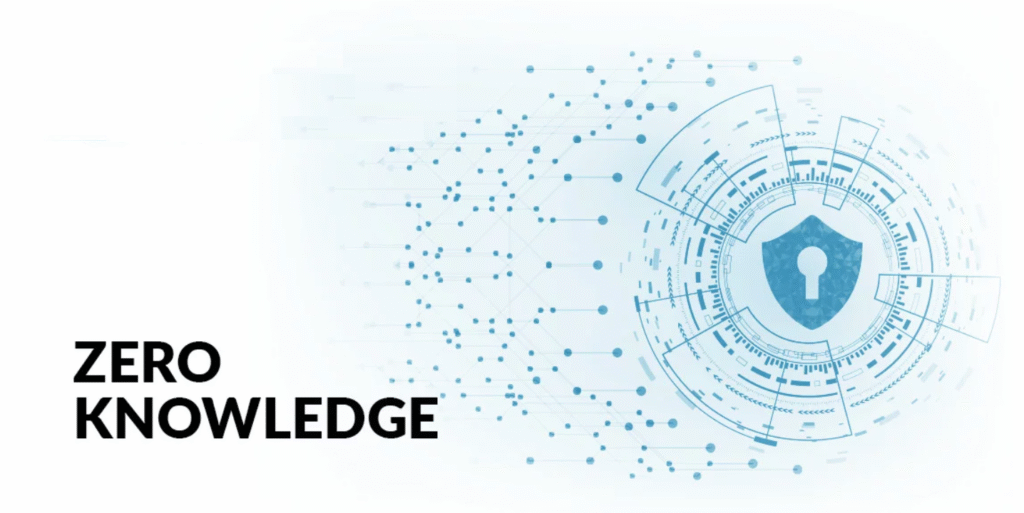
Here’s how they work:
When you set up a zero-knowledge password manager, you create a master password. This is the only key that can decrypt your password vault. The vault — which contains your login credentials, notes, and other sensitive data — is encrypted locally on your device using strong encryption algorithms like AES-256 or XChaCha20.
Once encrypted, your vault is stored either on your device or in the cloud (depending on the service), but the encryption key (your master password) never leaves your device. That means even if someone hacks the provider’s server or gains physical access to the vault file, they still can’t open it without your key.
Importantly, these systems don’t store your master password, recovery keys, or decryption hints on their servers — which is why many of them can’t help you recover your vault if you forget your password. That’s the trade-off for ultimate privacy.
Some advanced zero-knowledge managers also offer two-factor authentication (2FA) and biometric login, but these are added on top of — not instead of — the encryption process.
In short, zero-knowledge password managers work by ensuring that encryption and decryption happen only on your device, keeping you in full control. No one, not even the service provider, can peek inside your vault — making this the gold standard for private and secure password management.
Benefits of Using a Zero-Knowledge Password Manager
Using a zero-knowledge password manager offers more than just strong security — it gives you complete ownership and control over your digital identity. Here are the key benefits that make this technology the go-to choice for privacy-conscious users in 2025.
1. Maximum Privacy and Security
Unlike traditional password managers, zero-knowledge tools ensure that your data is encrypted before it ever leaves your device. This means no one — not the company, not hackers, not even government agencies — can access your stored information.
2. Protection Against Server Breaches
Even if a password manager’s servers are compromised, zero-knowledge encryption keeps your vault secure. Since the provider has no access to your decryption key, your data remains unreadable and useless to attackers.
3. No Insider Threats
Employees of the password manager company cannot access your vault. This significantly reduces the risk of insider attacks, accidental data leaks, or unauthorized monitoring.
4. No Backup Vulnerabilities
Because zero-knowledge services don’t store your master password or recovery keys, you control the backup process. While this means extra responsibility, it also eliminates the risk of cloud-based key exposure.
5. Ideal for High-Risk Users
Journalists, activists, remote professionals, and small business owners often operate in environments where privacy is critical. A zero-knowledge password manager gives them peace of mind, knowing their sensitive data is inaccessible to third parties.
In short, if you’re serious about digital privacy, secure storage, and avoiding third-party exposure, switching to a zero-knowledge password manager is one of the smartest decisions you can make.
Top Zero-Knowledge Password Managers in 2025
If privacy is your top priority, using a zero-knowledge password manager is one of the best ways to secure your online accounts in 2025. These tools offer end-to-end encryption, no data visibility for the provider, and often come with advanced features like self-hosting, secure sharing, and password health monitoring.

Here are the top zero-knowledge password managers worth considering this year:
1. Bitwarden
Bitwarden continues to lead as one of the most trusted and transparent password managers on the market. It’s open-source, offers end-to-end encryption, and is one of the few services that lets you self-host your password vault. Bitwarden supports team collaboration, biometric login, secure sharing, and 2FA — all in a zero-knowledge environment.
- Open-source and independently audited
- Supports unlimited devices (even on the free plan)
- Affordable premium and team plans
Best for: Privacy-conscious individuals, teams, and developers
2. 1Password
While not open-source, 1Password is a highly reputable and secure password manager that uses a zero-knowledge encryption model. It combines convenience and security with features like Travel Mode, Watchtower alerts, and secure vault sharing for families or teams.
- Encrypted locally before cloud sync
- Strong track record of security
- Beautiful, user-friendly interface
Best for: Families, business users, and Apple users
3. Keeper
Keeper uses a true zero-knowledge architecture with AES-256 encryption and secure vault sharing. It also provides dark web monitoring (BreachWatch) and secure file storage, making it ideal for both individual users and enterprises.
- Fully encrypted zero-knowledge cloud
- Advanced security tools for IT admins
- Offers secure messaging and document storage
Best for: Businesses and high-risk users needing more than just password storage
4. Proton Pass
From the makers of ProtonMail, Proton Pass is a newcomer that’s gaining popularity for its privacy-first approach. It uses end-to-end encryption for not just passwords but also saved notes and email aliases.
- Open-source and audited
- Seamlessly integrates with other Proton services
- Built for privacy lovers
Best for: Users already in the Proton ecosystem or seeking a free privacy tool
5. NordPass
Developed by the team behind NordVPN, NordPass uses advanced XChaCha20 encryption and operates on a zero-knowledge basis. Its sleek interface, biometric login, and offline access make it highly usable without compromising on security.
- Zero-knowledge architecture
- Password health and data breach scanner
- Offline access and cross-platform sync
Best for: Users who value ease of use with strong security
All of these tools follow the zero-knowledge principle — ensuring that your passwords stay private, encrypted, and under your control at all times.
What to Look For in a Zero-Knowledge Password Manager
Not all zero-knowledge password managers are created equal. While the core principle — the provider can’t see your data — stays the same, the features, user experience, and extra layers of security can vary greatly. Here’s what you should look for when choosing a zero-knowledge password manager in 2025:
1. End-to-End Encryption
Ensure the password manager uses strong encryption standards like AES-256 or XChaCha20. Your data should be encrypted before it leaves your device, and only decrypted locally.
2. Open-Source Code or Independent Audits
Open-source tools like Bitwarden and Proton Pass allow the public to review their code, which builds trust. If not open-source, look for services that undergo third-party security audits.
3. Cross-Platform Compatibility
Your password manager should work seamlessly across Windows, macOS, iOS, Android, and all major browsers. Bonus points if it supports offline access for when you’re on the go or disconnected.
4. Secure Password Sharing
Even in a zero-knowledge setup, you may need to share credentials securely with family or teammates. Choose a manager that offers permission-based sharing without exposing your passwords.
5. Two-Factor Authentication (2FA)
Always enable 2FA or biometric login to protect your master vault from unauthorized access. Some managers even support hardware keys like YubiKey for added protection.
By focusing on these essential features, you’ll ensure that your chosen password manager offers true privacy, maximum security, and everyday usability — all under a zero-knowledge architecture.
Conclusion
In a world where data breaches and digital surveillance are on the rise, using a zero-knowledge password manager is one of the smartest ways to protect your online identity. These tools ensure that your passwords and sensitive data remain private, encrypted, and completely under your control — not your provider’s.
Whether you choose the open-source transparency of Bitwarden, the refined interface of 1Password, or the privacy-first design of Proton Pass, the key is choosing a solution that aligns with your values and security needs.
With features like end-to-end encryption, 2FA, cross-platform support, and secure sharing, today’s best zero-knowledge password managers offer both convenience and unmatched privacy.
If your goal is total control over your digital life, it’s time to make the switch to a tool that truly respects your data. Stay secure, Stay private and Stay in control.



