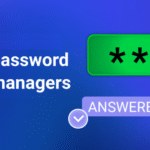Introduction
In today’s digital-first world, we’re expected to remember dozens — sometimes hundreds — of passwords. From email accounts and online banking to social media and streaming platforms, each login is a potential security risk if not handled properly. That’s why using a password manager has become more than just a convenience — it’s a vital tool for staying secure online.
In 2025, the password management landscape has evolved significantly. With rising concerns about data breaches, phishing attacks, and account takeovers, password managers have stepped up to offer stronger encryption, cross-device syncing, secure sharing, and even features like dark web monitoring and built-in VPNs.
But with so many options out there — free and paid, simple and advanced — how do you choose the right one?
This article breaks down the Top 10 Password Managers of 2025, highlighting the best choices for security, affordability, and ease of use. Whether you’re a beginner looking for a user-friendly app or a privacy enthusiast seeking full control, this guide will help you make the right choice for your digital safety.
Let’s dive in!
What Makes a Great Password Manager in 2025?
In 2025, choosing a password manager isn’t just about storing passwords — it’s about protecting your entire digital identity. With cyberattacks becoming more sophisticated and data breaches happening almost daily, the right password manager should offer more than just basic storage.

So, what makes a password manager truly great in 2025? Let’s break it down:
1. Strong Encryption
Look for managers that use industry-standard AES-256 encryption, ensuring your data is virtually impossible to crack. Bonus points for tools that support zero-knowledge architecture, meaning even the service provider can’t see your passwords.
2. Cross-Platform Support
A great password manager should work seamlessly across Windows, macOS, iOS, Android, and major browsers like Chrome, Safari, and Firefox. Syncing across all your devices is a must for convenience.
3. Browser Integration & Autofill
The best tools come with smooth browser extensions that auto-fill login forms, saving you time and hassle. Some even offer secure form-filling for payment and address info.
4. Vault Organization & Sharing
Password sharing (with family or team members) should be secure and simple. Look for managers with multiple vaults, folder structures, and permission settings.
5. Free vs. Paid
Many password managers now offer robust free versions, while premium plans add features like dark web monitoring, secure file storage, or emergency access. The right choice depends on your needs and budget.
In short, the best password manager in 2025 is one that balances security, ease of use, flexibility, and privacy — all while fitting into your digital lifestyle.
The Top 10 Password Managers of 2025
Choosing the right password manager in 2025 means balancing security, usability, affordability, and compatibility across devices. Whether you’re a casual user, privacy enthusiast, or part of a growing team, there’s a tool on this list that fits your needs. Let’s dive into the top picks for this year.
1. LastPass
Still holding strong in 2025, LastPass remains a favorite for its simple interface, secure password sharing, and multi-device support. It offers both free and premium plans, with features like dark web monitoring, password health checks, and emergency access.
- Best For: Everyday users who want an all-in-one solution.
- Platforms: Windows, macOS, iOS, Android, all major browsers.
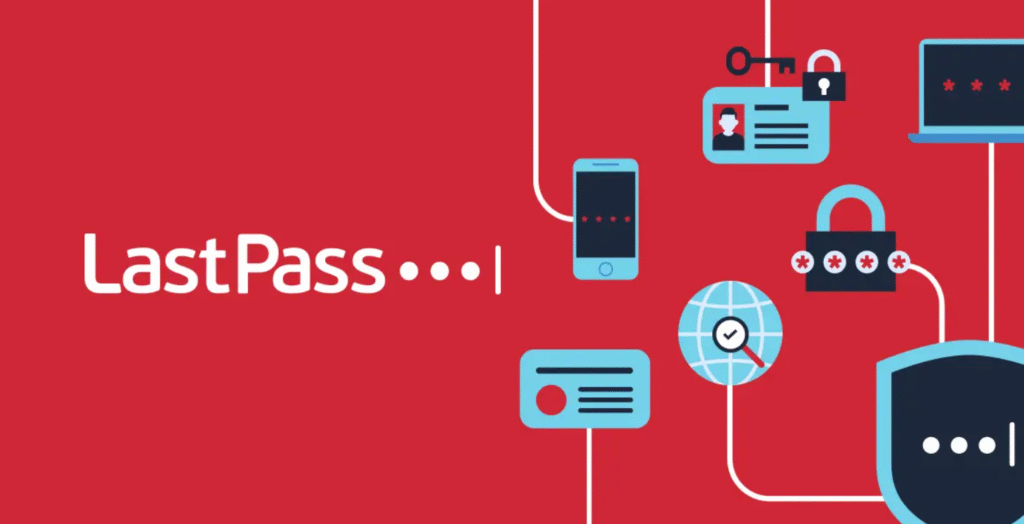
2. 1Password
Praised for its polished design and powerful features, 1Password is especially loved by Apple users. Travel Mode hides sensitive data when crossing borders, and secure vault sharing is ideal for families and teams.
- Best For: Families, Apple users, and small teams.
- Platforms: macOS, iOS, Windows, Linux, Android, browsers.

3. Dashlane
Dashlane goes beyond password storage with built-in VPN, password health monitoring, and intuitive autofill. The free version is limited to one device, but the premium plan adds syncing and dark web alerts.
- Best For: Users wanting privacy tools beyond just password storage.
- Platforms: Windows, macOS, iOS, Android, browsers.

4. RoboForm
A longstanding favorite, RoboForm is known for its powerful form-filling capabilities. It’s affordable, secure, and ideal for those who want simplicity and function.
- Best For: Budget users who want reliable form filling.
- Platforms: Windows, macOS, iOS, Android.

5. NordPass
Created by the NordVPN team, NordPass features zero-knowledge encryption, biometric login, and sleek cross-platform syncing. It offers a solid free version and encrypted file storage in the premium tier.
- Best For: NordVPN users and those new to password managers.
- Platforms: Windows, macOS, Linux, iOS, Android, browsers.

6. Keeper
Known for its enterprise-level security, Keeper includes options for secure file storage, breach monitoring, and team management. It’s a premium tool that scales well from individuals to businesses.
- Best For: Business users and security-conscious individuals.
- Platforms: All major OS + browsers.

7. Enpass
Enpass stands out for offering offline-first password storage with optional cloud sync. It supports one-time purchases (instead of subscriptions), making it a hit among privacy-focused users.
- Best For: Offline users who want full control.
- Platforms: Windows, macOS, iOS, Android, Linux.
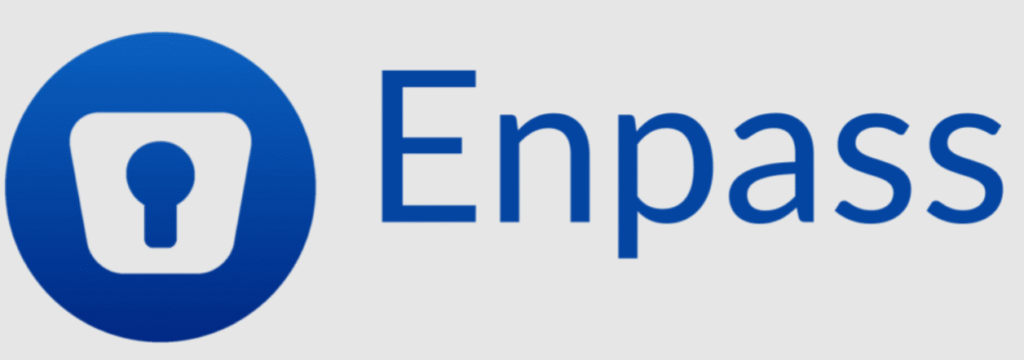
8. Bitwarden
One of the best open-source managers, Bitwarden offers excellent security, transparency, and generous free features. Premium plans are also extremely affordable.
- Best For: Open-source lovers and budget users.
- Platforms: Windows, macOS, Linux, iOS, Android.

9. RememBear
From the makers of TunnelBear VPN, RememBear brings fun to password management. Its friendly interface and visual cues are great for beginners — though development has slowed in recent years.
- Best For: Beginners and casual users.
- Platforms: Windows, macOS, iOS, Android.

10. Zoho Vault
Zoho Vault is tailored for business teams, offering centralized management, activity logs, and role-based access. It’s part of the broader Zoho suite, making it ideal for existing users.
- Best For: Teams and small businesses.
- Platforms: Web-based + mobile apps.
These top 10 managers all bring something unique to the table — whether it’s affordability, ease of use, offline storage, or enterprise-grade features. Coming up next: a breakdown of the best free password managers if you’re on a budget but still want top-tier security.

Best Free Password Managers – Top Picks
You don’t have to spend a fortune to keep your digital life secure. In 2025, several password managers offer high-quality features for free, making them ideal for individuals and families on a budget. While paid versions come with added perks, these free tools cover all the essentials — and then some.
1. Bitwarden (Free Plan)
Bitwarden tops the list for free password managers thanks to its open-source platform, strong encryption, and cross-device syncing — all without costing a dime. It includes unlimited passwords, two-factor authentication, and access on unlimited devices.
Best For: Users who want maximum features for free.
Platforms: Windows, macOS, Linux, iOS, Android, all major browsers.
2. KeePass / KeePassXC
If you prefer offline storage and full control over your data, KeePass or its modern fork KeePassXC are excellent free tools. Though they require manual syncing, they’re powerful, customizable, and entirely open-source.
- Best For: Privacy-focused users and tech-savvy individuals.
- Platforms: Cross-platform (with ports), primarily desktop.
3. NordPass (Free Tier)
NordPass Free offers strong security and a slick user interface, with unlimited password storage on one device. It’s easy to use and built by the trusted creators of NordVPN.
- Best For: Beginners who want simplicity and trusted security.
- Platforms: Windows, macOS, Linux, iOS, Android.
While free versions may lack advanced features like password sharing or dark web monitoring, they’re still highly secure and reliable. If you’re just getting started with password management, these tools are a perfect place to begin.
How to Choose the Right One for You
With so many great password managers out there, it can be tricky to know which one suits your specific needs. The good news? You don’t have to choose blindly. By thinking about your lifestyle, preferences, and devices, you can easily narrow down the best fit.
For Families
If you want to share passwords securely with family members (like Netflix logins or Wi-Fi credentials), look for a manager with shared vaults and permission settings. Tools like 1Password, Dashlane, and Bitwarden Premium offer great family plans with centralized management.
For Businesses & Teams
Businesses need more than storage — they need user roles, access logs, and team management. Zoho Vault, Keeper, and Bitwarden Teams provide excellent admin controls and secure team sharing, making them ideal for small to medium-sized businesses.
For Privacy Enthusiasts
Want total control over your data with no cloud storage involved? Go for KeePass or KeePassXC. These offline tools are perfect for those who prefer open-source software and aren’t afraid of manual syncing.
For Beginners
If you’re new to password managers and want something simple yet secure, start with NordPass, RoboForm, or RememBear. These offer clean interfaces, easy setup, and reliable free versions.
On a Budget
Don’t want to spend a dime? Bitwarden’s free plan gives you unlimited storage, sync, and strong security — without cutting corners.
Ultimately, the right password manager is the one that fits your workflow, tech comfort level, and security goals. Try out a couple (most have free trials), and see which one feels right.
Conclusion
In 2025, using a password manager is no longer optional — it’s essential. With cyber threats growing and our online lives expanding, the need for strong, unique passwords across platforms has never been greater. Thankfully, today’s password managers make it easy, secure, and even enjoyable to manage your digital credentials.
Whether you’re looking for something simple and free like Bitwarden, a family-friendly option like 1Password, or a privacy-first offline tool like KeePassXC, there’s a perfect fit out there for everyone. The key is to pick one that matches your lifestyle, devices, and comfort level with technology.
Don’t wait until a security breach forces your hand. Start protecting your digital world today — with a password manager that works for you.