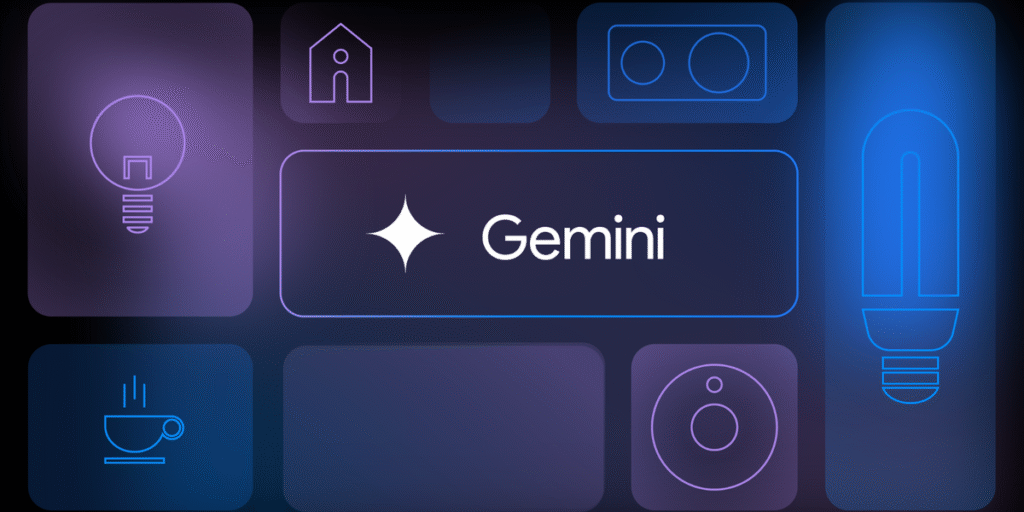Introduction
As artificial intelligence continues to transform the tech landscape, Google Gemini has emerged as one of the most powerful AI models available today. Designed by Google DeepMind, Gemini is a next-generation multimodal AI—capable of understanding text, code, images, and more. Naturally, many developers and businesses are now asking the question: “Does Google Gemini have an API?”
The short answer is yes—and it’s a game-changer.
In this guide, we’ll answer that question in detail and walk you through everything you need to know about the Google Gemini API. From what it is and how it works, to how you can access it, pricing details, use cases, and tips for new users—we’ve got it covered.
Whether you’re a beginner exploring AI for the first time or a seasoned developer searching for “how to get Google Gemini API key,” this article offers clear, step-by-step insights to help you get started.
Let’s dive into what makes Google Gemini such a powerful tool—and how you can start using it in your own applications.
What is Google Gemini?
Google Gemini is Google’s most advanced artificial intelligence (AI) model, developed by DeepMind to compete with today’s top AI systems. Gemini is part of Google’s new wave of generative AI, designed to understand and work with multiple types of data—including text, images, code, and more. This makes it a multimodal AI model, meaning it can process and generate content across various formats all at once.
So, what makes Gemini special? Unlike earlier models, Gemini can reason, plan, and understand context better. It’s built for real-world applications like chatbots, AI assistants, smart content creators, and productivity tools. If you’ve heard of models like OpenAI’s ChatGPT or Anthropic’s Claude, think of Gemini as Google’s answer—with the added benefit of deep integration with Google Cloud and APIs.
People often search “what is Google Gemini” or “does Google Gemini have an API” to find out how they can use this technology in their own projects. The good news is that Google Gemini does have an API, and it’s available to developers through the Google Cloud platform.
Whether you’re building a new app, enhancing customer support, or just exploring what AI can do, Gemini is a powerful tool worth learning about. In the next section, we’ll answer the big question in detail: Does Google Gemini really have an API?
Does Google Gemini Have an API? (Short Answer: Yes)
Yes, Google Gemini does have an API—and it’s officially provided through the Google Cloud Console. This means developers, businesses, and even curious tech enthusiasts can directly access Gemini’s powerful AI capabilities using a secure and reliable interface.
The Gemini API allows you to connect your applications to Google’s AI model and send prompts or queries for real-time responses. Whether you’re working on a chatbot, virtual assistant, or an AI-powered content tool, the Google Gemini API key gives you the access you need.
Currently, the API supports Gemini Pro and Gemini 1.5 models, with features that include:
- Text generation
- Multimodal inputs (like text + image)
- Code suggestions and analysis
- Long-context understanding
These features make Gemini one of the most versatile APIs in the AI world. If you’ve searched for “how to get Google Gemini API key” or “does Google Gemini support developers?”, the answer is a clear yes.
To start using it, all you need is a verified Google account, a project in the Cloud Console, and billing enabled. After that, you can generate your API key and begin making requests to Gemini’s endpoint.
The best part? Google also provides documentation and client libraries (like Python and Node.js) to help you get started quickly.
In the next section, we’ll walk you through how to access the Google Gemini API step-by-step.
How to Access the Google Gemini API
Accessing the Google Gemini API is easier than you might think. Whether you’re a beginner or an experienced developer, the process only takes a few simple steps. If you’ve searched “how to get Google Gemini API key” or “how to access Google Gemini API,” this section has everything you need.
Step 1: Sign In to Google Cloud Console
Go to https://console.cloud.google.com and sign in using your Google account. This is where you’ll manage all your Google Cloud services, including Gemini.
Step 2: Create a New Project
- Click the project dropdown and select “New Project.”
- Give your project a name like “GeminiApp” and click Create.
Step 3: Enable the Gemini API
Once your project is selected:
- Go to API & Services > Library
- Search for “Gemini API”
- Click on it and press “Enable”
If you don’t see it listed, the API may not be available in your region yet.
Step 4: Set Up Billing
- Gemini API access requires billing.
- Go to Billing in the left menu
- Link your project to a billing account
- Add your payment method (you won’t be charged unless usage exceeds free limits)
Step 5: Create API Credentials
- Now navigate to API & Services > Credentials
- Click Create Credentials > API key
- Copy the key and store it safely
You now have your Google Gemini API key, ready for use in any app or testing tool like Postman!
Up next, let’s explore some real-world use cases of the Gemini API.

Use Cases of Gemini API
The Google Gemini API opens up a wide range of exciting possibilities for developers, startups, and enterprises. As a multimodal AI model, Gemini can understand and generate not just text, but also code, images, and more. If you’ve ever searched for “how to use Google Gemini API” or wondered how it could fit into your app or business, here are some real-world use cases to inspire you.
1. Chatbots and Virtual Assistants
With natural language understanding and reasoning capabilities, Gemini is perfect for building AI chatbots and voice assistants. It can understand complex queries, maintain context, and provide human-like responses—making it ideal for customer support, personal productivity tools, and FAQ bots.
2. Content Creation and Copywriting
Need help with writing blog posts, social media captions, or marketing copy? The Gemini API can generate high-quality text based on just a few input keywords or prompts. Content creators and marketers can save hours while maintaining a consistent tone and voice.
3. Business Automation and Data Insights
Gemini can summarize reports, extract key points from documents, or even answer questions about business data. This makes it useful for building smart dashboards, virtual analysts, or AI-powered CRM tools.
4. Multimodal Applications
One of Gemini’s standout features is multimodal input. That means you can feed it a mix of text and images, and it will process them together. For example, a user could upload an image and ask the AI to describe it or generate captions.
5. Coding Help and Developer Tools
Gemini is also trained to understand and generate code. It can assist developers by writing functions, debugging scripts, or explaining complex code snippets. This makes it an ideal assistant for programming platforms, IDE extensions, or educational tools.
6. Education and Learning Apps
From generating quiz questions to explaining scientific concepts in simple language, Gemini can support e-learning platforms and interactive educational tools. It adjusts its tone based on the user level—whether it’s a child or a university student.
With the right idea and access to the Google Gemini API key, developers can create smart, scalable solutions across almost any domain.
Pricing and Quotas
Understanding how much the Google Gemini API costs—and what limits apply—is essential for planning your project and controlling costs. Below is a clearer breakdown to help you make informed decisions.
💲 Pricing Overview
The Gemini API operates on a free tier (limited usage) and a pay-as-you-go model once your needs exceed the free limits. Pricing varies by model and workload.
Token-Based Pricing (via Vertex AI):
table
Additional costs may apply for caching, grounding requests, and audio/image inputs (e.g. $35 per 1,000 grounding requests)
Quotas and Rate Limits
To ensure fair use and system stability, Google enforces quotas based on request count and project activity.
- Requests Per Day (RPD): Free tier offers up to ~500 RPD; paid tier increases this significantly. For many use cases:
- Chat and analysis: up to 960 RPD per day
- Code generation or assisted code: up to 6,000 RPD per day
- Requests Per Minute (RPM): Typically capped at ~120 RPM per user on standard plans
- Token Limits: Input/output tokens per minute governed by model settings, including up to a 1 million‑token context window on Gemini 1.5 Pro and 2.5 models
Tips for Managing Costs and Usage
- Start small: Use the free tier for early experimentation and proof-of-concept testing.
- Monitor usage via the Google Cloud Console to track API calls and manage billing alerts.
- Choose the right model: Gemini 2.5 Flash-Lite is more cost-effective for lightweight tasks. Flash or Pro models may be better for high-quality or reasoning-heavy use cases.
- Request quota increases as needed via the Quotas settings in the Cloud Console
By choosing a suitable model and monitoring usage carefully, you can build powerful AI-powered apps while keeping your Google Gemini API costs under control.
Pros and Cons of Using the Gemini API
Like any technology, the Google Gemini API comes with its own set of advantages and limitations. If you’re trying to decide whether to integrate it into your project, here’s a breakdown to help you make an informed choice.
Pros
- Powerful Multimodal Capabilities: Gemini can process not just text, but also images, code, and even audio (in some models). This makes it ideal for creating versatile AI applications.
- Backed by Google’s Infrastructure: With the Gemini API hosted on Google Cloud, you benefit from high-speed performance, global scalability, and enterprise-level security.
- Developer-Friendly Tools: Google provides official SDKs, comprehensive documentation, and an easy-to-use Cloud Console for managing your API keys, quotas, and billing.
- Flexible Pricing: Whether you’re a solo developer or a large business, there’s a model for your needs—ranging from cost-effective Gemini 2.5 Flash Lite to powerful Gemini Pro models.
- Long Context Understanding: Some versions (like Gemini 1.5 Pro) support up to 1 million tokens, allowing better memory, summarization, and reasoning across long documents.
Cons
- Requires Billing Setup: Even if you’re just testing, you must enable billing. This may be a barrier for students or hobbyists.
- Regional Availability: In some countries, Gemini API access may be limited or delayed.
- Not Fully Open Source: Unlike some open AI models, Gemini is proprietary, so full control over the model is not available.
Overall, the Google Gemini API is a top-tier choice for those looking to build AI-powered tools—with flexibility, performance, and cutting-edge capabilities.
Tips for New Users
If you’re new to the Google Gemini API, starting off the right way can save you time, money, and frustration. Whether you’ve just received your Google Gemini API key or are still exploring how to get started, these beginner-friendly tips will help you make the most of this powerful AI tool.
🔐 1. Secure Your API Key
Never expose your API key in public repositories, frontend code, or unsecured environments. Instead, store it in environment variables or backend config files. Also, use Google Cloud’s API restrictions to limit access by IP, app, or domain.
🧪 2. Start with Small Tests
Before building large features, test the API with small prompts using tools like Postman, curl, or a basic Python script. This helps you understand the model’s responses, rate limits, and token costs.
📉 3. Monitor Usage and Set Alerts
Use Google Cloud Console to track how many requests you’re making and how many tokens you’re consuming. Set budget alerts to avoid surprise charges, especially once you go beyond the free tier.
🧩 4. Choose the Right Model
If you’re running lightweight tasks, try Gemini Flash or Flash-Lite for lower costs. For advanced tasks requiring deep reasoning or long inputs, go with Gemini Pro.
📚 5. Use Official Resources
Rely on Google’s Gemini API documentation and SDKs to avoid mistakes. They provide sample code, error explanations, and best practices.
Following these tips will ensure a smooth experience with Gemini and help you build robust, intelligent applications confidently.
Developer Resources & Community Support
Getting started with the Google Gemini API becomes much easier when you tap into the right resources and communities. Whether you’re troubleshooting an issue or looking to improve your AI app, these tools and platforms can guide you every step of the way.
📘 Official Documentation
Your first stop should be the Google Gemini API documentation. It includes everything from authentication, request formats, input/output structures, error handling, and examples in multiple languages like Python and Node.js. If you’ve searched “how to use Google Gemini API” or “Gemini API examples,” this is your go-to source.
Libraries and SDKs
Google provides official SDKs to simplify integration:
- Python: google-generativeai
- Node.js: Community-supported packages also exist
These libraries let you skip the manual HTTP request setup and focus on writing cleaner, faster code.
Developer Communities
When you need support or want to share ideas, join active forums like:
- Stack Overflow – Use the #google-gemini-api tag
- Reddit – Join discussions on r/GoogleCloud and r/MachineLearning
- Google Cloud Community – Engage with product experts and fellow developers
Tutorials and GitHub Projects
Look for beginner tutorials on YouTube or real-world examples on GitHub. Many developers have open-sourced Gemini-powered chatbots, tools, and plugins you can learn from.
By using these resources, you’ll stay up to date, fix issues faster, and get inspired by how others are using the Google Gemini API.
Conclusion
So, does Google Gemini have an API? Absolutely—yes! The Google Gemini API gives developers access to one of the most advanced AI models available today, capable of handling text, code, and even multimodal inputs. Whether you’re building chatbots, AI writing tools, or smart business apps, Gemini can help you deliver powerful, intelligent solutions.
With step-by-step access through Google Cloud, flexible pricing, and plenty of community support, getting started has never been easier. Just follow the setup guide, secure your API key, and begin experimenting with Gemini’s amazing capabilities.
As more users search for “how to get Google Gemini API key” or “how to use Google Gemini API,” now is the perfect time to get ahead and start building with this next-gen AI technology. Want to keep learning? Explore the resources linked above and take your first steps into the future of AI-powered development.