Introduction
In today’s digital world, managing passwords and app access across teams and devices has become a real challenge — and a major security risk. With more businesses moving to the cloud and remote work becoming the norm, the need for a reliable identity and access management (IAM) solution has never been greater.
That’s where Okta steps in.
Okta is a powerful cloud-based login system that helps individuals and organizations control who can access which apps, and when. From simplifying login processes with Single Sign-On (SSO) to boosting security through Multi-Factor Authentication (MFA), Okta is designed to protect users and data without adding complexity.
Whether you’re a small business looking to scale securely or an enterprise managing thousands of accounts, Okta offers the flexibility, reliability, and peace of mind you need. This beginner’s guide will walk you through Okta’s core features, how it works, real-world use cases, pricing, and more — so you can decide if it’s the right IAM solution for your needs.
Let’s get started!
What Is Okta?
Okta is a leading cloud-based identity and access management (IAM) platform that helps businesses and individuals securely manage user logins and app access. Think of Okta as a digital gatekeeper—it ensures that only the right people can access the right tools at the right time.
At its core, Okta allows users to sign into multiple apps with just one secure login using Single Sign-On (SSO). It also offers Multi-Factor Authentication (MFA), adding an extra layer of security by requiring a second form of verification—like a code from your phone or fingerprint scan.
Okta is widely trusted by companies across the globe for securing remote work environments, simplifying employee onboarding, and boosting cloud security. From tech startups to government agencies, anyone handling sensitive data can benefit from Okta’s protection.
Since it runs in the cloud, Okta integrates easily with thousands of popular applications like Microsoft 365, Salesforce, and Google Workspace—without the need for complex infrastructure. It’s scalable, user-friendly, and designed to keep both businesses and users safe in today’s fast-moving digital world.
Whether you’re an IT manager or just someone curious about securing your online accounts, Okta makes identity security simple and effective.
Why Use Okta?
In today’s world of remote work, cloud apps, and increasing cyber threats, managing digital identities is more important than ever. That’s where Okta shines. It offers a simple, powerful way to secure user access, protect business data, and streamline authentication across all your tools.
With Okta’s identity cloud platform, users can log into all their apps using just one set of credentials through Single Sign-On (SSO) — making life easier while boosting security. For added protection, Okta includes Multi-Factor Authentication (MFA) to ensure no one gets in without proper verification.
Businesses love Okta because it reduces password reset requests, supports zero-trust security, and helps IT teams control who accesses what. Whether you’re managing 10 users or 10,000, Okta scales with your needs — no complicated hardware required.
Okta also improves the onboarding and offboarding process by automating user provisioning. When someone joins or leaves your organization, access can be granted or revoked instantly, keeping your systems secure.
For any organization looking to strengthen cloud security, cut IT costs, and provide seamless login experiences, Okta is a smart and scalable solution that’s trusted by startups and Fortune 500 companies alike.
Core Features of Okta
Okta is more than just a login tool — it’s a full-featured enterprise identity management platform designed to make digital access secure, simple, and scalable. Whether you’re a small business or a global enterprise, Okta delivers robust identity and access management (IAM) features to keep your systems protected.
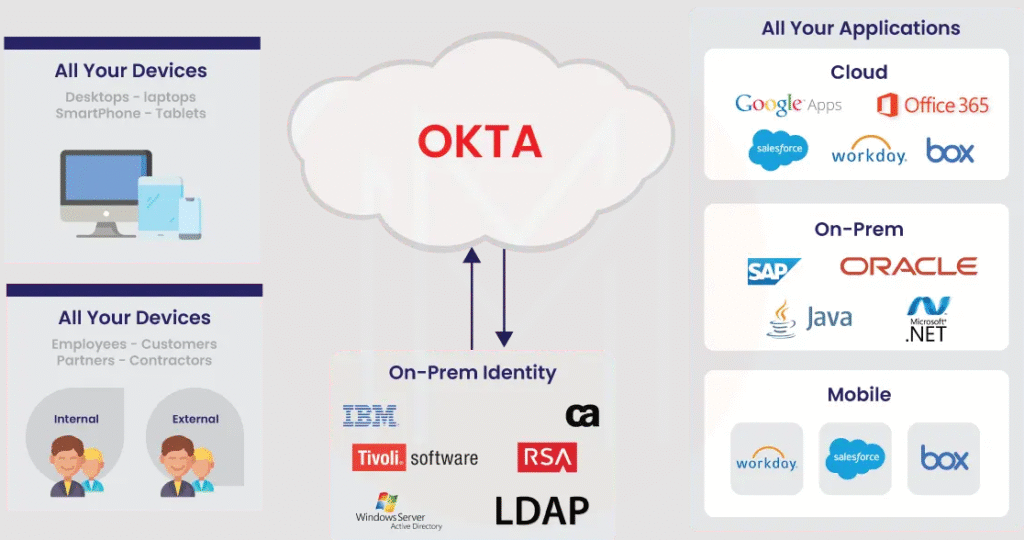
Here are the most powerful features of Okta you should know about:
1. Single Sign-On (SSO)
With SSO, users can log into multiple apps using just one set of credentials. This not only simplifies the login process but also reduces password fatigue and IT support tickets. Okta supports thousands of pre-integrated apps, including Microsoft 365, Salesforce, Zoom, and more.
2. Multi-Factor Authentication (MFA)
Okta MFA adds an extra layer of security by requiring users to confirm their identity through something they know (a password) and something they have (a smartphone, biometric, or code). This drastically reduces the risk of phishing and unauthorized access.
3. Universal Directory
Okta provides a cloud-based directory service that securely stores user profiles and integrates easily with Active Directory, LDAP, and HR systems. It’s a centralized place to manage user data and group permissions across all your services.
4. Lifecycle Management
Automate user onboarding and offboarding with Okta’s lifecycle management tools. When an employee joins or leaves your company, their app access can be instantly granted or revoked, keeping your environment secure and up to date.
5. API Access Management
For developers and technical teams, Okta offers powerful API security tools to control who can access your APIs and services. This is especially valuable for SaaS platforms and enterprise apps that handle sensitive data.
6. Okta Verify & Passwordless Login
Okta Verify is the company’s own mobile app that enables passwordless login and push notifications for verification. This feature boosts convenience and significantly enhances login security.
Together, these features make Okta a trusted leader in cloud access security, giving organizations total control over who gets in, when, and how — without compromising on user experience.
How Okta Works (Step-by-Step)
Okta makes identity authentication and user access management smooth and secure for both users and IT teams. Here’s a simple breakdown of how Okta works behind the scenes:
Step 1: User Login Request
A user attempts to log into a company app — like Microsoft 365, Slack, or Salesforce. Instead of logging into each app individually, they go through Okta’s Single Sign-On (SSO) portal.
Step 2: Identity Verification
Okta checks the user’s credentials. If Multi-Factor Authentication (MFA) is enabled, the user will also confirm their identity using a secondary method, like the Okta Verify app, a fingerprint scan, or a text message code.
Step 3: Secure Access Granted
Once the user is verified, Okta grants them access to the requested app(s) — instantly and securely. All this happens through secure tokens and encrypted connections, ensuring zero trust security standards are maintained.
Step 4: Access Lifecycle Automation
When new employees join, Okta can automatically provision accounts for all necessary apps. Similarly, if someone leaves the company, Okta revokes access in real-time — preventing data leaks and unauthorized use.
Step 5: Real-Time Monitoring and Reporting
Admins can view login activity, failed attempts, and suspicious behavior through the Okta dashboard. This enhances compliance tracking and supports security audits.
By managing user provisioning, access control, and authentication all in one place, Okta delivers a streamlined cloud identity experience that’s both easy to use and highly secure — ideal for modern businesses of all sizes.
Real-World Use Cases
Okta isn’t just for tech companies — it’s trusted across a wide range of industries to solve real security and identity challenges. Its flexible identity and access management (IAM) system makes it easy to adapt to different organizational needs.
Businesses and Enterprises
From startups to Fortune 500 firms, companies use Okta to streamline employee access to cloud applications. With Single Sign-On (SSO) and automated provisioning, IT teams save hours on manual tasks. Employees get faster access to tools like Slack, Zoom, and Microsoft 365 — all secured by Multi-Factor Authentication (MFA).
Healthcare
In hospitals and clinics, Okta helps protect sensitive patient data. HIPAA-compliant access control ensures that only authorized medical staff can view electronic health records. Instant deprovisioning helps prevent data breaches when staff roles change.
Education
Schools and universities use Okta to manage faculty, student, and admin logins. Integration with learning platforms like Canvas, Google Workspace, and Office 365 simplifies access for everyone.
Remote Workforces
Okta is a top choice for remote work identity solutions. Employees can securely log in from anywhere, on any device, without compromising company data. Real-time monitoring keeps IT teams in control, even outside the office.
Whether it’s enabling secure digital transformation, improving productivity, or reducing IT costs, Okta fits a wide range of real-world use cases — making identity management easier and safer for all.
Pros and Cons of Okta
Like any digital tool, Okta comes with its strengths and limitations. Understanding both can help you decide if it’s the right identity and access management platform for your business or personal use.
Here’s a breakdown:
| Pros | Cons |
| Top-tier security with multi-factor authentication (MFA), SSO, and zero-trust architecture | Pricing can be high for small businesses or startups |
| User-friendly interface that’s easy to navigate for both admins and end users | Learning curve for advanced configurations and integrations |
| Massive app integration support (over 7,000 apps like Microsoft 365, Salesforce, Zoom) | Limited offline access, since it’s cloud-based |
| Automated provisioning/deprovisioning helps manage employee access effortlessly | Customer support tiers vary depending on pricing plans |
| Scalable IAM solution suitable for small teams and large enterprises | No built-in VPN or device management tools |
Key Advantages
- Okta offers enterprise-level identity protection for organizations of any size.
- It reduces helpdesk workload by cutting down on password reset requests.
- Its cloud-based structure makes it easy to deploy and manage without dedicated hardware.
Potential Drawbacks
- The cost may be prohibitive for very small businesses or solo users.
- Some users may find integration and API setup complex without technical guidance.
Overall, Okta is one of the most trusted and feature-rich IAM platforms available today. For businesses seeking reliable cloud identity management, its benefits often outweigh the minor trade-offs.
Okta Plans and Pricing (2025 Update)
Okta offers flexible, per‑user pricing plans designed to fit organizations of all sizes — from startups to global enterprises. Here’s a breakdown of the 2025 pricing options and what features you actually get:
| Plan / Module | Price (per user/month) | Key Inclusions |
| Single Sign‑On (SSO) | $2.00 | Basic SSO with 7,000+ integrations, custom login URLs (tekpon.com, saasworthy.com) |
| Universal Directory | $2.00 | Centralized cloud directory, AD/LDAP sync |
| Multi‑Factor Authentication (MFA) | $3.00 | Standard MFA (OTP/email) |
| Adaptive MFA | $6.00 | Risk-based authentication with threat detection |
| Lifecycle Management | $4.00 | Automates provisioning/deprovisioning |
| API Access Management | $2.00 | Secure OAuth and API policy control |
Workforce Identity Suites
In March 2025, Okta introduced simplified Workforce Identity Suites, bundling essential IAM tools to help you scale faster. Options range from Starter, Essentials, Professional, to Enterprise — tailored to match your identity maturity journey.

How Much Does Okta Cost Overall?
- SSO + basic MFA starts at roughly $5 per user/month.
- Adding Adaptive MFA and Lifecycle Management brings the total closer to $11 per user/month.
- Enterprise-level features like governance or server access cost $9 to $15+ per user/month, depending on modules like Identity Governance or Privileged Access
Okta requires a $1,500 minimum annual contract, making it best for growing organizations.
Is Okta Worth the Investment?
For companies seeking robust IAM solutions with enterprise identity management, cloud access security, and user provisioning automation, Okta’s pricing can be justified. But small businesses should keep an eye on licensing components and consider their growth roadmap.
Frequently Asked Questions
Q1: Is Okta only for large businesses?
No. While Okta is widely used by enterprises, it’s also a great solution for small and mid-sized businesses. With modular pricing and flexible plans, even startups can adopt Okta for secure access management and identity protection.
Q2: Is Okta a password manager?
Not exactly. Unlike tools like LastPass or 1Password, Okta is a cloud identity provider focused on Single Sign-On (SSO), Multi-Factor Authentication (MFA), and user lifecycle management. It helps manage access to apps — not just store passwords.
Q3: Does Okta support remote work?
Yes! Okta is ideal for remote teams and hybrid work environments. With cloud-based login tools and secure MFA, users can safely access company apps from anywhere in the world.
Q4: Can Okta integrate with Microsoft 365 and Google Workspace?
Absolutely. Okta supports 7,000+ pre-built integrations, including popular tools like Microsoft 365, Google Workspace, Salesforce, Slack, and AWS — making it one of the most versatile SSO platforms available.
Q5: How secure is Okta?
Okta follows zero-trust security principles, offers adaptive MFA, and complies with major standards like SOC 2, HIPAA, and FedRAMP. It’s trusted by banks, universities, and government agencies worldwide.
Q6: What is Okta Verify?
Okta Verify is Okta’s mobile app for second-factor authentication. It sends push notifications or generates one-time passcodes to verify users logging into protected apps.
Q7: Can Okta automate user onboarding and offboarding?
Yes. With Lifecycle Management, Okta can automatically create or remove accounts in your connected apps when employees join or leave — saving time and reducing security risks.
Q8: What is the pricing for Okta in 2025?
Plans start at $2/user/month for SSO or Universal Directory. A typical mid-tier setup (SSO + MFA + Lifecycle) ranges from $8–11/user/month. Enterprise features may cost more, depending on usage.
Q9: Does Okta offer a free trial?
Yes. Okta offers free trials so you can test its IAM capabilities before committing. It’s a great way to explore its dashboard, integrations, and user management features.
Conclusion
Okta stands out as one of the most trusted and versatile identity and access management (IAM) platforms in 2025. Whether you’re running a small team or a global enterprise, it offers the tools you need to secure user access, streamline app logins, and protect sensitive data across the cloud.
With powerful features like Single Sign-On (SSO), Multi-Factor Authentication (MFA), automated user provisioning, and seamless app integrations, Okta simplifies the way businesses handle digital identities. It’s designed to scale with your organization and adapt to modern security challenges — including remote work, zero-trust security, and regulatory compliance. If you’re looking for a cloud identity solution that’s easy to use, highly secure, and trusted by major brands worldwide, Okta is a smart investment. Take advantage of the free trial to explore how it fits your security needs — and step into the future of identity management with confidence.



