Introduction
For early-stage startups, speed and efficiency can be the difference between success and missed opportunity. Turning a great idea into a working product has traditionally required a team of developers, weeks of coding, and significant financial investment. But the rise of no-code tools is changing that—and Firebase Studio is leading the way.
Developed by Google, Firebase Studio combines the power of Firebase’s backend services with an intuitive drag-and-drop interface, enabling users to build and launch functional web apps without writing code. This makes it especially valuable for startups that are bootstrapped, time-constrained, or lacking technical talent in-house.
Whether you’re building an MVP to test your idea, developing a product to pitch to investors, or simply exploring ways to streamline operations, Firebase Studio offers a way to move quickly—without compromising on quality or scalability.
In this article, we explore how Firebase Studio helps startups save time, cut development costs, and accelerate product launch, while also addressing key limitations and success strategies to get the most out of the platform.
What Is Firebase Studio?
Firebase Studio is Google’s latest no-code development platform designed to simplify the process of building web applications—especially for those with little to no coding experience. It sits on top of the existing Firebase ecosystem, combining powerful backend tools like Firestore, Authentication, and Hosting with a sleek, visual interface for building frontends.
At its core, Firebase Studio enables users to design and deploy functional web apps through a drag-and-drop interface. Whether you’re creating a dashboard, an e-commerce page, a booking system, or a content management tool, you can visually arrange UI elements, bind them to live databases, and set user flows—all without writing a single line of code.
This integration with Firebase’s backend services means that your app is not only easy to build, but also secure, scalable, and production-ready from day one. Authentication, real-time data handling, and deployment are built into the flow, reducing the need for separate hosting or database configurations.
For startups and solo founders, this means going from idea to launch in days instead of months, with far fewer resources. Firebase Studio empowers non-developers to take the reins of development, while also serving as a rapid prototyping tool for technical teams.
In short, Firebase Studio brings together the reliability of Google Firebase and the ease of no-code development—making it a powerful solution for early-stage product creation.
Common Challenges for Startups in App Development
Launching a tech startup often starts with a great idea—but turning that idea into a working product can be a major hurdle, especially in the early stages. Many startups struggle with time constraints, limited budgets, and a lack of technical expertise, all of which can delay product development or make it financially unsustainable.
One of the most common issues is the high cost of hiring developers. Skilled engineers command competitive salaries, and outsourcing to agencies can quickly eat into limited seed capital. For bootstrapped founders, this cost is often out of reach.
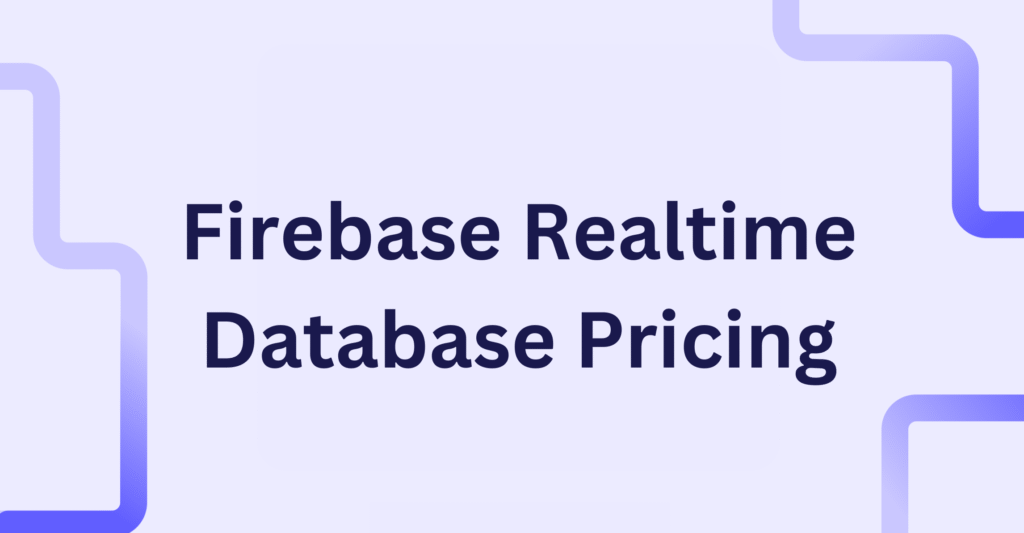
Another challenge is long development timelines. Building a product from scratch using traditional coding methods can take weeks or months. This makes it difficult to iterate quickly, respond to user feedback, or meet investor deadlines.
Startups also face challenges with resource management. With small teams wearing multiple hats, founders often lack the time or expertise to manage codebases, deploy infrastructure, or maintain security best practices.
Lastly, early-stage companies need to test and validate MVPs (Minimum Viable Products) before committing fully. Traditional development makes rapid testing expensive and slow, which can delay critical decisions or cause teams to build features no one wants.
These challenges make it clear why startups need lean, efficient tools that can reduce complexity and accelerate the development process—something Firebase Studio is uniquely designed to deliver.
How Firebase Studio Solves These Startup Problems
Firebase Studio is tailor-made to help startups overcome the common barriers of cost, speed, and technical complexity in app development. It offers an all-in-one, no-code platform that significantly shortens the path from idea to launch—making it especially valuable for early-stage ventures.
First and foremost, Firebase Studio eliminates the need for a full-stack developer in the early phase. With its drag-and-drop interface, non-technical founders can build real web apps without writing code. This means startups can save thousands of dollars by avoiding upfront developer hiring or outsourcing costs.
Instead of configuring separate services for databases, authentication, and hosting, Firebase Studio integrates everything into a single platform. You can bind UI elements directly to a Firestore database, enable user authentication with a few clicks, and deploy the entire app through Firebase Hosting—all in one workflow.
In terms of speed, Firebase Studio allows startups to prototype and iterate rapidly. Changes to design and functionality can be made visually and deployed instantly. This is ideal for MVPs, where startups must quickly validate assumptions and gather user feedback without a long development cycle.
Additionally, Firebase Studio provides built-in scalability and security, leveraging the proven infrastructure of Google Cloud. This ensures that startups not only launch faster, but also grow confidently without needing to rebuild the tech stack later.
In short, Firebase Studio addresses the core startup pain points: it’s fast, cost-effective, and built for lean teams ready to move from idea to impact.
Time and Cost Comparison: Firebase Studio vs Traditional Development
When it comes to launching a new product, time and budget are two of the most critical factors for startups. Choosing the right development approach can make or break the early momentum. Here’s how Firebase Studio stacks up against traditional development methods:
Side-by-Side Comparison
| Factor | Firebase Studio | Traditional Development |
| Time to MVP | 3–7 days | 4–12 weeks |
| Required Team | Solo founder or small team | Developers, designers, testers |
| Development Cost | Free to low-cost (Firebase usage fees) | $5,000–$50,000+ (depending on scope) |
| Tech Setup | Pre-integrated (hosting, database) | Requires setup of backend + frontend |
| Iteration Speed | Very fast (drag-and-drop changes) | Slower (code changes, QA, redeploy) |
| Maintenance | Handled by Firebase infrastructure | Requires technical upkeep |
Why This Matters for Startups
Startups need to test ideas quickly, gather feedback, and iterate before burning through funds. With Firebase Studio, building an MVP no longer requires a team of engineers or months of development time. Solo founders or small teams can launch in under a week—ideal for hackathons, pitch demos, or beta testing.
Moreover, Firebase Studio allows for rapid iteration. You can tweak layouts, change logic flows, or connect to different Firestore documents without touching a line of code. Compare this to traditional dev workflows that involve debugging, code reviews, and deployment pipelines—slowing innovation.
Even if you plan to scale later with a custom-built solution, Firebase Studio gives you a lean launchpad that saves precious time and resources in the early stages.
Real Startup Success Stories Using Firebase Studio
While Firebase Studio is a relatively new tool in the no-code ecosystem, early adopters—including solo founders, bootstrapped teams, and tech-savvy entrepreneurs—are already using it to fast-track their startup ideas with impressive results.
Case Study 1: HealthTrack – A Solo Founder’s MVP in 5 Days
A health coach with no coding background used Firebase Studio to build HealthTrack, a basic web app that allowed clients to log meals, track goals, and receive automated motivational messages. Using drag-and-drop UI components and Firestore for data storage, the app was live within five days. The founder later pitched the MVP to investors and secured funding for future development—all without hiring a developer.
Case Study 2: EduStarter – A Bootstrapped Team Saving $15K+
An education startup, initially quoted $18,000 for their MVP by a development agency, turned to Firebase Studio. In just two weeks, their small team built a working prototype featuring user login, course management, and student progress tracking. Firebase’s built-in authentication and analytics helped them validate user behavior quickly, allowing them to redirect funds toward marketing and user acquisition instead.
Case Study 3: Taskly – Rapid Prototyping for a Pitch Deck
A startup founder preparing for a pitch used Firebase Studio to create a live demo of their project management app idea. Within 48 hours, they had a clickable prototype complete with task boards and real-time updates. The functional prototype made the investor presentation more compelling, leading to successful seed funding.
These stories highlight a core value of Firebase Studio: it gives startups a way to test, build, and grow—fast. Whether you’re a non-technical founder or a lean startup team, it’s a powerful shortcut to turning ideas into reality without burning through your runway.
Tips for Startups to Maximize Firebase Studio
To get the most out of Firebase Studio, startups should approach the platform strategically—treating it as both a launchpad and a learning tool. Here are key tips to help early-stage teams build better, faster, and smarter:
1. Start with a Simple MVP
Avoid the temptation to build everything at once. Focus on one core function that delivers real value. Firebase Studio is ideal for lean MVPs—build only what you need to test your idea.
2. Use Templates and Reusable Components
Firebase Studio offers pre-built templates and reusable UI elements. These can save hours of design and development time while ensuring a professional look and feel.
3. Test and Iterate Often
The platform’s rapid deployment features allow you to publish changes instantly. Use this to your advantage by testing with real users, gathering feedback, and iterating quickly without needing a developer every time.
4. Leverage Firebase Analytics
Don’t just build—track. Firebase’s built-in analytics help you understand user behavior, allowing for data-driven decisions that improve engagement and retention.
5. Plan Ahead for Scaling
While Firebase Studio is great for MVPs, think about long-term needs. If your app starts growing, plan for how and when you might transition to custom code or hybrid solutions for more complex features.
By following these tips, startups can unlock Firebase Studio’s full potential—not just as a tool, but as a launchpad for scalable success.
Potential Limitations Startups Should Know
While Firebase Studio is a powerful tool for rapid app development, it’s important for startups to be aware of certain limitations before relying on it as a long-term solution.
1. Limited Customization
Firebase Studio is designed for simplicity and ease of use, which means it may not support highly customized features or advanced UI behaviors that traditional frameworks allow. If your app requires complex workflows or integrations, you might eventually need to bring in developers.
2. Scalability Constraints
For MVPs and small-scale apps, Firebase handles traffic smoothly. However, as your app scales in users and features, Firebase’s cost model and infrastructure limits can become a concern. Over time, you may need to migrate to custom solutions or optimize usage to manage performance and costs.
3. Vendor Lock-in
Since Firebase Studio is tightly integrated with Google’s ecosystem, switching to another platform in the future could involve significant redevelopment. Startups should plan ahead and document data architecture if a transition becomes necessary.
4. Limited Plugin Ecosystem
Unlike more mature no-code platforms, Firebase Studio currently has a smaller ecosystem of third-party integrations and plugins. This could restrict flexibility in extending functionality without manual workarounds.
In summary, while Firebase Studio offers unmatched speed and simplicity, it’s best suited for MVPs, rapid testing, and early-stage growth. Founders should evaluate whether it aligns with their long-term scalability, customization, and infrastructure needs.
Conclusion
Firebase Studio is redefining how startups approach early-stage app development. By combining the power of Google’s Firebase backend with an intuitive no-code interface, it enables entrepreneurs—especially those without technical backgrounds—to bring ideas to life faster and more affordably than ever before.
For startups working with limited resources and tight deadlines, Firebase Studio offers a way to prototype, test, and launch without the overhead of traditional development. From solo founders building MVPs to lean teams seeking agility, the platform is a strong ally in the race to market.
While it may not replace full-scale custom development in the long term, it provides a valuable launchpad for innovation and validation. If you’re a startup looking to move fast and stay lean, Firebase Studio might just be the smartest first step in your app journey.



