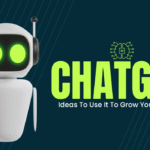Introduction
In the past, building software applications was a privilege reserved for developers with advanced coding skills and access to technical resources. Today, that landscape is rapidly changing thanks to the rise of no-code platforms. Among the most promising of these tools is Firebase Studio, Google’s latest innovation in democratizing app development.
Firebase Studio is a visual development environment that enables users to design, build, and deploy full-featured web applications—without writing a single line of code. It’s a natural evolution of Google’s Firebase platform, known for its robust backend services like Firestore, Authentication, and Hosting.
What sets Firebase Studio apart is its mission to bridge the gap between technical and non-technical creators. Entrepreneurs, educators, students, and small business owners can now create powerful digital solutions quickly and affordably.
This article explores the transformative role Firebase Studio is playing in inclusive software development—breaking down barriers, opening up opportunities, and redefining who gets to build the future of technology.
Understanding Democratization in Tech
In the world of technology, “democratization” refers to making powerful tools and systems accessible to everyone—not just trained specialists. Just as smartphones made the internet widely available, the democratization of software development allows everyday people to build apps and digital tools without needing a degree in computer science.
Traditionally, software development was reserved for coders and engineers. Creating even a simple app required knowledge of programming languages, version control systems, and backend infrastructure. This created a barrier, limiting innovation to those with technical training or access to expensive development teams.
However, the rise of no-code and low-code platforms is changing that. These tools allow users to build software visually, using drag-and-drop components, prebuilt templates, and simple logic systems. It’s similar to building a website with Wix or Squarespace—but now, it’s being applied to full web and mobile apps.
This shift is vital for innovation, equity, and economic growth. When more people can create technology—whether it’s a student with an idea, a teacher designing a learning tool, or a small business solving a unique workflow challenge—solutions emerge faster, and creativity flourishes.
Firebase Studio plays a key role in this movement. By removing the technical roadblocks, it empowers a wider range of people to participate in software creation—bringing diverse voices, ideas, and perspectives into the tech world.
What Is Firebase Studio?
Firebase Studio is Google’s powerful no-code platform build on top of its well-known backend service, Firebase. It allows users—especially those without coding experience—to create, manage, and deploy fully functional web applications through a visual, drag-and-drop interface.
What sets Firebase Studio apart from other no-code tools is its direct integration with Firebase’s ecosystem, which includes robust features like Firestore (a real-time NoSQL database), Firebase Authentication, Cloud Functions, and Hosting. This means users can build apps with real-time data updates, secure logins, and automated workflows—all without writing a single line of code.

Firebase Studio is designed to lower the barrier to entry for software development. Whether you’re a non-technical entrepreneur, a teacher designing educational tools, or a startup prototyping an MVP, this platform gives you the tools to turn your ideas into live, scalable apps.
Its user-friendly interface simplifies tasks that once required programming, such as connecting databases, designing user flows, and managing deployment. At the same time, it offers a professional-grade backend that ensures the apps you create are secure, scalable, and ready for real-world use.
In short, Firebase Studio is not just a tool—it’s a bridge between ideas and execution, enabling anyone with a vision to become a creator in the digital space.
Breaking Barriers: How Firebase Studio Empowers Non-Developers
For decades, building a software application meant learning complex programming languages, working with backend servers, and navigating technical workflows. This put app development out of reach for many creative thinkers—especially non-developers with ideas but no coding skills. Firebase Studio is helping to change that.
With its no-code drag-and-drop interface, Firebase Studio allows users to visually design their app interface, connect components to a live database (Firestore), and set up user authentication—all without touching code. This empowers non-technical users to go from concept to deployment faster and with more confidence.
For example, a small business owner can create a custom booking app tailored to their workflow. A teacher can build a quiz platform or attendance tracker for students. An NGO can develop a real-time donation tracker. These solutions once required a hired developer or expensive software. Now, anyone can build them directly—no middleman, no budget barriers.
Firebase Studio also fosters learning. Users begin to understand the logic of app design—like data structures, user flows, and responsive design—just by interacting with the platform. This makes it not only a creation tool but a gateway to digital literacy.
By removing the technical gatekeeping that’s long surrounded software development, Firebase Studio is helping to democratize innovation—giving non-developers the tools to solve real problems, launch new ventures, and participate fully in the digital economy.
Economic and Educational Impact
Firebase Studio is not just a tech tool—it’s a driver of economic empowerment and educational transformation. By lowering the barrier to entry for software development, it allows individuals, startups, and organizations to create meaningful digital solutions without high costs or technical staff.
From an economic standpoint, Firebase Studio helps entrepreneurs and small businesses save thousands of dollars on app development. Instead of hiring developers or outsourcing projects, business owners can build apps themselves—whether it’s for managing inventory, booking appointments, or creating customer portals. This shift democratizes innovation and levels the playing field, especially for those with limited funding.
The impact is equally significant in education. Teachers, students, and academic institutions are using Firebase Studio to build interactive tools, learning platforms, and class-specific applications. Students can learn core concepts like data flow, UI/UX design, and app logic—all without writing code. It enables hands-on learning and encourages experimentation in ways traditional programming courses cannot.
Moreover, Firebase Studio supports upskilling and career growth. Non-tech professionals in marketing, HR, and operations can learn to build their own tools, increasing their value in the job market and reducing reliance on IT departments.
In essence, Firebase Studio contributes to a more inclusive digital economy, where innovation isn’t restricted by technical expertise or financial resources. Whether it’s launching a business or transforming a classroom, the platform opens new doors for those who were once excluded from software creation.
Case Studies & Success Stories
The real power of Firebase Studio lies in how it’s already helping people across the world turn their ideas into fully functional applications—without writing code. Here are a few inspiring examples that highlight its impact:

Case Study 1: A Teacher Builds a Homework Tracker
In a rural school in South Africa, an IT teacher with limited programming experience used Firebase Studio to build a homework management app. With drag-and-drop tools, she connected Firestore to track assignments and allowed students to submit work digitally. This not only streamlined her workflow but also encouraged students to engage more with digital tools—bridging the digital divide.
Case Study 2: A Small Business Launches a Custom Ordering App
A local bakery in Toronto used Firebase Studio to build a custom pre-ordering app tailored to their daily specials and delivery options. With Firebase Authentication and Hosting, the owner created a login system for regular customers and a dashboard for managing orders—all without hiring a developer. This saved them nearly $8,000 in development costs and improved customer retention.
Case Study 3: A Freelancer Builds an MVP for a Client
An aspiring entrepreneur in the Philippines built a mental wellness tracker MVP using Firebase Studio. He later used the working prototype to secure a startup grant and hire developers for full-scale deployment. Firebase Studio gave him the foundation to present a real product without waiting months for a coded version.
These stories showcase how non-technical users are launching real apps, solving local problems, and gaining new opportunities—all with Firebase Studio. It’s not just a development tool; it’s a platform for economic mobility, personal growth, and community innovation.
Comparison with Traditional Development Paths
For decades, building software meant following a traditional development cycle: planning, coding, testing, and deploying—often over months and with a team of developers. Firebase Studio flips this model by offering a no-code, visual approach that delivers speed, affordability, and accessibility to non-developers.
Below is a comparison between Firebase Studio and traditional app development:
| Feature | Firebase Studio (No-Code) | Traditional Development |
| Ease of Use | Visual drag-and-drop, no coding needed | Requires programming expertise |
| Development Speed | Rapid prototyping in hours or days | Weeks to months, depending on complexity |
| Cost | Mostly free or low-cost to start | High cost (developer salaries or agency) |
| Customization | Limited advanced custom UI or logic | Fully customizable |
| Learning Curve | Easy for beginners | Steep learning curve |
| Maintenance | Managed via Firebase | Requires technical upkeep |
| Scalability | Good for small to medium apps | Excellent for enterprise-grade solutions |
Firebase Studio is ideal for prototyping, internal tools, and MVPs—especially when speed and cost are priorities. Users don’t need to worry about hosting, backend setup, or database management. Everything is integrated, and deployment can be done with a single click.
In contrast, traditional development still reigns supreme for highly complex or performance-intensive applications that require deep customization, third-party integrations, or platform-specific features (like native mobile functionality).
Ultimately, Firebase Studio doesn’t aim to replace developers—it complements them. It opens the door for non-technical creators to build apps, test ideas, and even collaborate with development teams more effectively once the concept has proven itself.
Challenges and Limitations
While Firebase Studio offers impressive capabilities for no-code app creation, it’s not without its challenges and limitations—especially for users looking to scale or customize their applications beyond the basics.
One of the primary limitations is customization. While the platform makes it easy to build interfaces using pre-designed components, users with advanced design needs may find the UI options limited. Developers used to custom CSS or JavaScript may feel constrained by the visual-only approach.
Another challenge is platform dependency. Firebase Studio is tightly integrated with the Google Firebase ecosystem. While this ensures stability and performance, it also means users are largely tied to Google’s services—creating a form of vendor lock-in. Migrating away from Firebase, if needed later, could be complex and time-consuming.
For mobile app development, Firebase Studio currently lacks native export capabilities for iOS and Android. This makes it less ideal for businesses aiming to publish apps directly to app stores, though workarounds and external integrations are being explored.
Lastly, there is still a learning curve—especially for users unfamiliar with Firebase concepts like Firestore, authentication, and cloud functions. While coding isn’t required, understanding how data flows and connects can still be intimidating for beginners.
Despite these limitations, Firebase Studio remains a strong entry point for non-developers, offering more than enough functionality for prototyping, internal tools, and lightweight production apps.
The Future of Inclusive Development
The rise of tools like Firebase Studio signals a major shift in the world of app creation—one that prioritizes inclusion, accessibility, and innovation over technical barriers. As we move toward a more connected and digital future, enabling people from all walks of life to build software isn’t just convenient—it’s essential.
Firebase Studio represents a new generation of development platforms designed for creators, not just coders. With intuitive interfaces and built-in backend services, it transforms the app-building process into something as approachable as designing a presentation. This opens the door to a diverse pool of creators—teachers, small business owners, students, community leaders—people who previously had great ideas but lacked the technical resources to bring them to life.
Looking ahead, we can expect Firebase Studio to integrate even more powerful features like AI-assisted app creation, natural language programming, and cross-platform support. These enhancements will further reduce friction, allowing users to build more complex apps without losing the simplicity that makes the platform so appealing.
Moreover, as awareness grows, we’re likely to see Firebase Studio play a bigger role in digital literacy programs, startup ecosystems, and education systems worldwide—turning the ability to build apps into a common skill rather than a specialized profession.
In short, Firebase Studio isn’t just building apps—it’s building bridges between technology and creativity, between vision and execution, and most importantly, between people and opportunity.
Conclusion
Firebase Studio is more than just another no-code platform—it’s a tool that empowers individuals from all backgrounds to participate in the digital world. By eliminating the need for complex coding knowledge, it enables entrepreneurs, educators, and everyday users to transform their ideas into real, working applications.
Its seamless integration with Google Firebase services, intuitive interface, and rapid deployment features make it a powerful ally for those who once saw software development as out of reach. While it may have some limitations, the benefits it brings in terms of accessibility, speed, and inclusivity far outweigh the drawbacks.
As no-code tools continue to evolve, Firebase Studio is poised to lead the movement toward more inclusive, democratized app development—where anyone, regardless of technical background, can become a creator. The future of software is not just in code—it’s in creativity, accessibility, and the tools that connect them.