Introduction
Artificial intelligence has become a valuable companion for developers—helping with writing code, debugging, and even learning new programming languages. Among the top tools in 2025 is Claude AI, developed by Anthropic, known for its focus on ethical AI design and natural language capabilities.
Claude AI isn’t just a chatbot—it’s a smart assistant that can understand complex coding requests and generate useful, clean code across several languages including Python, JavaScript, HTML, and SQL. Whether you’re a beginner working on small projects or an experienced developer handling larger applications, Claude can make coding faster and easier.
This article provides a step-by-step guide on how to use Claude AI for code generation. You’ll learn how to craft prompts that deliver the best results, discover what kinds of coding tasks Claude handles well, and understand how it compares to other popular tools like ChatGPT and GitHub Copilot. We’ll also highlight best practices, potential limitations, and tips for getting started with Claude—whether you’re on the free plan or using Claude Pro.
Let’s dive in and explore how Claude AI can supercharge your coding experience.
Why Use Claude AI for Code Generation?
As developers increasingly turn to AI for support, Claude AI has emerged as a powerful and reliable tool for generating clean, readable code. Whether you’re a beginner learning programming or a professional looking to speed up development, Claude offers a helpful and intelligent way to create and improve code using natural language prompts.
One of the biggest advantages of Claude AI is its strong understanding of plain English instructions. You don’t need to use complex syntax or commands—just describe what you want in simple terms, and Claude will generate the code for you. This is especially useful for people who are not fluent in programming languages but still want to build something functional.
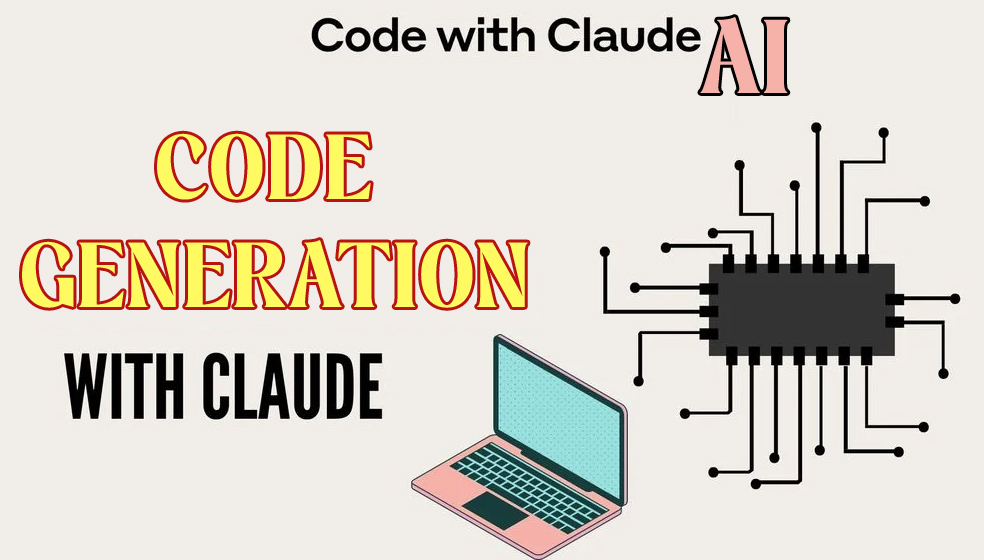
Claude supports multiple popular languages like Python, JavaScript, HTML, CSS, and SQL, making it versatile for various development tasks—from building websites to writing scripts and analyzing data.
Another reason developers prefer Claude is its ethical AI design. Built by Anthropic with safety and transparency in mind, Claude focuses on providing accurate and responsible outputs, reducing the chances of harmful or biased code.
Compared to other AI tools like ChatGPT or GitHub Copilot, Claude performs especially well in tasks that require careful logic and clear explanations. While it may not be deeply integrated into IDEs yet, its browser-based interface makes it accessible to anyone with an internet connection.
In short, Claude AI is ideal for coding tasks that need accuracy, simplicity, and ethical support.
Getting Started: Accessing Claude AI
Before you can start generating code with Claude AI, you’ll need to create an account. The process is quick and free.
To begin, go to claude.ai and click on “Sign Up”. You can sign up using your email address or a Google account. After verifying your email and phone number, you’ll have access to the Claude interface. Claude AI works directly in your web browser—so there’s no need to install software or use an external app.
By default, new users are enrolled in the free plan, which offers access to the Claude 3 Sonnet model. This version is more than capable for simple and intermediate coding tasks. If you need higher limits or access to Claude 3 Opus (a more advanced model), you can upgrade to the Claude Pro plan for $20/month.
Currently, Claude is supported in many countries and is accessible via desktop or mobile browser. There’s no native mobile app yet, but the mobile web version is responsive and easy to use.
Once signed in, you can start prompting Claude with coding requests right away—just type your query and let Claude generate the code.
Step-by-Step: How to Generate Code with Claude AI
Generating code with Claude AI is simple and intuitive, thanks to its natural language capabilities. Whether you’re building a simple function or a more complex script, the key is to use clear and structured prompts. Follow the steps below to get the most out of Claude AI when coding:
Step 1: Choose Your Programming Language
Start by deciding which language you want to use (e.g., Python, JavaScript, HTML). Claude supports many common languages, but stating the language in your prompt ensures accurate results.
Step 2: Write a Clear Prompt
Use specific instructions and describe exactly what you want the code to do. Mention the language, functionality, and any inputs or expected outputs.
Example Prompt:
“Write a Python function that takes a list of numbers and returns the average, ignoring any non-numeric values.”
Step 3: Review Claude’s Response
Claude will generate the code block based on your input. Check it for logic and readability. If needed, you can ask Claude to:
- Add comments
- Explain the code
- Optimize the function
Step 4: Test the Code
Copy the output into your code editor or IDE (such as VS Code or Replit) and run it. Make sure it behaves as expected with different inputs.
Step 5: Refine with Follow-up Prompts
If you want changes or improvements, continue the conversation:
“Can you modify this to return ‘None’ if no valid numbers are found?”
“Can you write test cases for this function?”
By following these steps, Claude becomes a powerful assistant for everything from learning code to solving real-world development problems. Always remember—clear prompts get better code.
Popular Coding Tasks You Can Do with Claude (with Examples)
Claude AI is highly capable when it comes to performing common and practical coding tasks. Whether you’re building websites, analyzing data, or preparing API logic, Claude can assist with accurate, clean code. Below are some popular coding tasks and real-world prompt examples you can use for best results:
1. Generate HTML/CSS Templates
Prompt:
“Write a responsive HTML and CSS code for a landing page with a full-width banner, navigation menu (Home, About, Contact), and a section with three product cards including image placeholders and CTA buttons. Style should be minimal and mobile-friendly.”
This will give you a fully structured and styled webpage layout, perfect for quick prototyping.
2. Create Python Utility Functions
Prompt:
“Create a Python function that accepts a CSV file, reads it using pandas, and returns a dictionary with column names as keys and a list of their unique values. Include error handling for file not found and wrong file format.”
Perfect for data analysis or dashboard projects.
3. Generate SQL Queries
Prompt:
“Write a SQL query for PostgreSQL that retrieves the top 5 customers by purchase value from a ‘sales’ table. Columns include customer_id, amount_spent, and purchase_date. Group by customer and sort in descending order.”
Claude understands context well and returns precise, ready-to-run queries.
4. API Integration Templates
Prompt:
“Write JavaScript code using the Fetch API to send a POST request to https://api.example.com/login with JSON data (username and password) and handle the response including success and error messages.”
This prompt works great for frontend/backend tasks.
From generating boilerplate code to writing test cases and refactoring existing logic, Claude AI is a dependable assistant for developers at all levels.
Claude AI vs Other AI Coding Tools
With several AI tools now assisting developers, it’s important to understand how Claude AI compares to other popular options like ChatGPT (OpenAI) and GitHub Copilot. Each tool offers unique features tailored to different types of users and coding environments.
Claude AI is ideal for developers who want natural, clear code generation with a focus on safety and transparency. It excels at logic-based prompts, ethical code practices, and multi-step reasoning. It’s not yet integrated into IDEs but works smoothly through the web interface.
ChatGPT—especially GPT-4 Turbo in the Plus plan—is known for its conversational depth, code explanation abilities, and plugin access (including Python and browser tools). It’s highly versatile and great for debugging or refactoring.
GitHub Copilot, built directly into editors like VS Code, is best suited for real-time suggestions as you type. It’s ideal for experienced coders looking to boost productivity with minimal prompting.
Comparison Table
| Feature | Claude AI | ChatGPT | GitHub Copilot |
|---|---|---|---|
| Code Quality | ✅ Clean & Logical | ✅ Versatile | ✅ Fast Suggestions |
| IDE Integration | ❌ No | ❌ Limited (via API) | ✅ Full VS Code Support |
| Free Tier | ✅ Yes | ✅ Yes | ❌ Trial only |
| Best For | Writing & Refactor | Debugging, Learning | Auto-complete, Fast Dev |
Claude stands out for structured prompts and transparent AI behavior—especially if you prefer writing full prompts over inline autocomplete.
Best Practices for Code Generation with Claude
To get the best results from Claude AI when generating code, it’s important to follow a few proven best practices. These techniques help ensure that the code Claude produces is accurate, clean, and tailored to your needs.
Be Specific in Your Prompts
Claude performs best when given clear, structured instructions. Instead of saying,
“Write a Python function,”
try:
“Write a Python function that takes a list of integers and returns a new list with only the even numbers.”
Include details like input types, expected output, error handling, and the programming language.
Break Down Complex Tasks
If your coding request is complex, divide it into smaller parts. First, ask for a basic version. Then follow up with prompts like:
“Now add input validation,”
or
“Optimize it for performance.”
Request Explanations
Don’t just copy code—ask Claude to explain what it’s doing. Use prompts like:
“Can you explain each step in this code?”
This helps you learn and ensures you understand what the code is doing.
Test All Output
Claude does not run or validate the code. Always test the output in your own IDE to make sure it works as expected.
Avoid Sensitive or Private Code
Never submit private data or sensitive business logic to any AI tool, including Claude. Use it responsibly.
By following these best practices, you’ll maximize the value Claude brings to your coding workflow.
Limitations and Cautions
While Claude AI is a powerful tool for code generation, it’s important to be aware of its limitations. Understanding these will help you use the platform more effectively and avoid potential issues.
First, Claude does not execute or test code, so it may occasionally return snippets with syntax errors or outdated practices. Always review and test the output in your own development environment to ensure functionality.
Second, Claude’s code suggestions are based on general programming knowledge. It may not always follow best practices for specific frameworks, libraries, or advanced use cases unless clearly prompted. For complex tasks, you may need to guide it with detailed instructions or multiple refinements.
Claude AI also has no IDE integration, unlike tools like GitHub Copilot. This means it won’t offer real-time suggestions while you type in your editor—you need to switch between your browser and coding platform.
Lastly, avoid using Claude for confidential or sensitive business logic. Like all AI tools, user prompts may be used for future training unless you’re using a privacy-protected or enterprise version.
In short, Claude is a smart assistant—but not a replacement for human review, testing, and security awareness.
Conclusion
Claude AI is a powerful and accessible tool for generating, refining, and learning code. Whether you’re a beginner experimenting with Python or a professional building web applications, Claude offers reliable support through natural language prompts. Its ability to produce clean, logical code makes it especially helpful for those who prefer guided development without deep IDE integration.
With support for multiple languages and a user-friendly interface, Claude stands out as a flexible coding assistant. While it doesn’t run or test code, its step-by-step logic and prompt-based interaction make it a great choice for fast prototyping, utility functions, and educational purposes.
By writing clear prompts and testing the output thoroughly, developers can get great results while also learning along the way. If used responsibly, Claude AI can be an excellent addition to your coding toolkit in 2025 and beyond.



