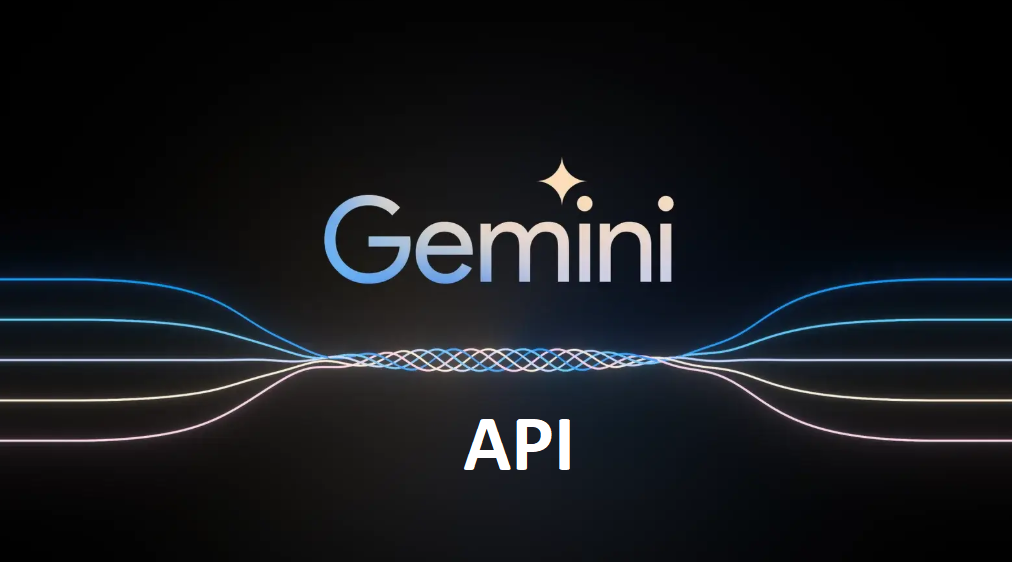Introduction
Artificial intelligence is rapidly transforming the way applications are built—and at the forefront of this evolution is Google Gemini. Developed by Google DeepMind, Gemini is a next-generation multimodal AI model that can understand and generate text, code, images, and more. As more developers explore AI integration, a common question arises: How can I use the Google Gemini API in my applications?
This article explores exactly that. Whether you’re building a chatbot, developing a productivity tool, or creating an AI-powered content generator, the Google Gemini API provides powerful and flexible features to bring your ideas to life. With seamless access via the Google Cloud Console and support for multiple languages and SDKs, Gemini is designed for both beginners and advanced developers.
In this guide, we’ll explore the top 5 practical ways to use the Google Gemini API, supported by real-world examples and developer tips. If you’re searching for “best use cases for Google Gemini API” or “how to integrate Gemini into my app,” you’re in the right place.
Let’s dive in and unlock the true potential of Gemini in your next project.
What is the Google Gemini API?
The Google Gemini API is an advanced interface that allows developers to access and integrate Google’s most powerful AI model—Gemini—into their own applications. Built by Google DeepMind, Gemini is a multimodal AI model that can understand and generate text, code, and even image-based content, making it a game-changer for modern AI-powered apps.
Unlike traditional language models, Gemini goes beyond simple text generation. It can interpret long-context documents, assist in writing and debugging code, analyze images with text, and much more. All of this is made possible through a secure and scalable API available on the Google Cloud Console.
Many developers search for “how to use the Google Gemini API” or “how to get a Gemini API key,” and the good news is that access is straightforward. Once you sign up for a Google Cloud account, you can enable the Gemini API, create a project, and generate your unique API key.

Google also offers flexible pricing and usage plans—starting with a free tier—so you can experiment and scale as needed.
In short, the Gemini API makes it easy to add cutting-edge AI features into your applications without needing to build or train your own model. Whether you’re building a chatbot, content generator, or smart assistant, the Gemini API offers the tools to bring your ideas to life.
Use Case 1: Building Smart Chatbots
One of the most practical and popular ways to use the Google Gemini API is to build intelligent, context-aware chatbots. Gemini’s natural language processing (NLP) abilities are highly advanced, making it ideal for creating chatbots that feel more human and helpful.
With Gemini, you can build chatbots that do more than just follow basic scripts—they can understand user intent, remember previous interactions, and respond in a conversational, dynamic way. Whether you’re building a customer support assistant, an HR helpdesk bot, or a personal productivity tool, Gemini provides the brainpower behind the bot.
Many developers search “how to use Google Gemini API for chatbot” because it allows easy integration into web apps, messaging platforms, or mobile apps. Using Gemini’s API, your chatbot can respond to questions, process feedback, summarize information, or even generate text replies in real time.
Another advantage is Gemini’s ability to handle follow-up questions naturally. Unlike traditional bots that often get stuck or require exact commands, Gemini-powered bots can flow with the conversation—just like a human would.
By combining Gemini with messaging frameworks (like WhatsApp, Slack, or Messenger) and tools like Dialogflow, developers can deploy scalable chat solutions in a wide range of industries.
With your Google Gemini API key in hand, you’re only a few lines of code away from bringing your smart chatbot to life.
Use Case 2: AI-Powered Content Generation
Another powerful way to use the Google Gemini API is for AI-powered content generation. Whether you’re a marketer, blogger, eCommerce business owner, or social media manager, Gemini can help you create high-quality content quickly and efficiently.
Gemini’s advanced language model can generate various types of content, including blog posts, product descriptions, email campaigns, captions, ad copy, and more. By simply feeding it a few keywords or a short prompt, you can instantly receive well-structured and engaging content tailored to your audience.
This use case is especially popular among users searching for “how to use Google Gemini API for content writing” or “AI blog content generator.” It eliminates writer’s block and saves time, allowing creators to focus more on strategy and creativity.
You can also fine-tune prompts to control tone, length, and style—whether you need formal writing, fun and casual posts, or technical product descriptions. Gemini handles it all.
For businesses managing large volumes of content, Gemini enables scalability without hiring large writing teams. With your Google Gemini API key, you can even build content creation tools into your CMS or marketing platforms to auto-generate draft content or personalized messages at scale.
Best of all, content generated by Gemini is context-aware, SEO-friendly, and easy to edit—making it the perfect AI partner for modern digital communication.
Use Case 3: Code Assistance for Developers
The Google Gemini API isn’t just for text and content—it’s also a powerful tool for code generation, debugging, and explanation. Developers looking for intelligent coding support often search “how to use Google Gemini API for coding” or “AI code assistant,” and Gemini delivers exactly that.
Using the Gemini API, developers can build tools that generate functions, complete code snippets, or even translate code between programming languages. Gemini understands syntax, structure, and best practices for popular languages like Python, JavaScript, Java, and more.
It can also be used to explain existing code in plain English—great for onboarding new developers or helping non-technical stakeholders understand what a script does. You can ask Gemini things like:
“Explain this function,” or “Fix this bug in my loop,” and it will provide clear, actionable responses.
Many developers are now integrating Gemini into IDEs, code editors, and online coding platforms to boost productivity and reduce development time. For example, a Gemini-powered plugin can suggest code as you type, offer optimization tips, or even generate documentation.
By connecting your editor or app to the Google Gemini API key, you can build a real-time coding assistant tailored to your workflows.
Whether you’re an individual programmer or managing a development team, Gemini can help write cleaner, faster, and more reliable code—making it an invaluable addition to your tech stack.
Use Case 4: Multimodal AI for Image + Text Applications
One of the standout features of the Google Gemini API is its multimodal capability—the ability to process and understand both text and images together. This opens the door to a wide range of innovative applications that go beyond traditional text-based AI.
With Gemini, you can build apps that accept an image and a question as input—like:
- “What’s happening in this image?” or “Write a caption for this photo.”
- The AI can then analyze the visual elements and respond with relevant, human-like descriptions or actions.
This use case is ideal for:
- Content tagging and image captioning in digital media apps
- Accessibility tools that describe visuals for users with low vision
- Educational apps that explain diagrams, charts, or visual content
- E-commerce platforms that analyze product images and generate SEO-friendly descriptions
Developers searching “how to use Google Gemini API for images” or “Gemini multimodal AI examples” can easily build such features by sending a combination of image and text input to the API via supported SDKs.
Google’s Gemini models are trained to understand both formats in context, which makes responses far more accurate and nuanced than older systems.
With your Google Gemini API key, integrating multimodal intelligence into your app becomes not only possible—but also practical and scalable.
Use Case 5: Summarization and Document Analysis
The Google Gemini API excels at tasks involving long-form content, making it a powerful tool for summarization and document analysis. Whether you’re handling reports, articles, research papers, or customer feedback, Gemini can quickly extract the most relevant information and present it in a clear, concise format.
One of the top searches by users is “how to use Google Gemini API for summarization,” and with good reason. Gemini can analyze entire documents and generate executive summaries, bullet-point highlights, or simplified overviews tailored to different reading levels.
For example, businesses can use Gemini to:
- Summarize customer support logs or survey responses
- Extract insights from lengthy product reviews
- Condense meeting transcripts into actionable summaries
- Generate quick overviews of legal, academic, or technical papers
This is especially helpful in industries like finance, healthcare, legal, and education where time-saving, accurate interpretation of information is essential.

You can also pair Gemini with PDF or text processing tools to automate the ingestion of files and pass them to the API for summarization. Using your Google Gemini API key, this integration can be seamlessly embedded into dashboards, CRMs, or internal knowledge bases.
By combining speed, accuracy, and language fluency, Gemini simplifies the way we handle large volumes of content—turning information overload into meaningful insights.
Tips for Implementing Gemini in Your App
Integrating the Google Gemini API into your application is a great way to bring cutting-edge AI features to life—but to make the process smooth and efficient, there are a few important best practices to follow.
🔐 1. Secure Your API Key
After generating your Google Gemini API key, store it securely using environment variables or backend configurations. Avoid exposing it in frontend code or public repositories. Use API restrictions in the Google Cloud Console to limit access by IP address, app, or referrer.
🔍 2. Choose the Right Model for Your Needs
Google offers multiple Gemini models:
- Gemini 2.5 Flash Lite – Low-cost, lightweight tasks
- Gemini 2.5 Flash – Balanced performance and speed
- Gemini 1.5 Pro – High-quality, long-context tasks
Select the one that matches your performance and budget requirements.
📊 3. Monitor Usage and Set Budgets
Track your API usage in the Google Cloud Billing Console. Set usage alerts to avoid exceeding quotas or racking up unexpected charges. This is especially useful during development and testing phases.
🧪 4. Start Small, Then Scale
Begin by building a minimal feature using the API—such as a chatbot or content generator. Once it’s stable and meets expectations, expand its use across more modules or user flows.
📚 5. Leverage SDKs and Documentation
Use official SDKs like google-generativeai (Python) for faster integration. Refer to the Gemini API docs for request examples, error handling tips, and rate limits.
By following these tips, you’ll ensure a secure, scalable, and optimized experience with Gemini—whether you’re developing a prototype or a full-fledged AI product.
Final Thoughts / Conclusion
The Google Gemini API offers endless possibilities for developers looking to add smart, AI-powered features to their applications. Whether you’re building chatbots, content generators, coding assistants, or tools that analyze documents and images, Gemini provides the intelligence and flexibility needed for modern app development.
With easy access through the Google Cloud Console, flexible pricing models, and robust documentation, Gemini is accessible to both beginners and professionals. As AI continues to evolve, integrating Gemini now puts you ahead of the curve.
If you’ve been searching for “how to use Google Gemini API” or “best use cases for Gemini API,” this guide gives you everything you need to get started. Now it’s your turn—grab your Gemini API key and start building the next generation of intelligent applications.